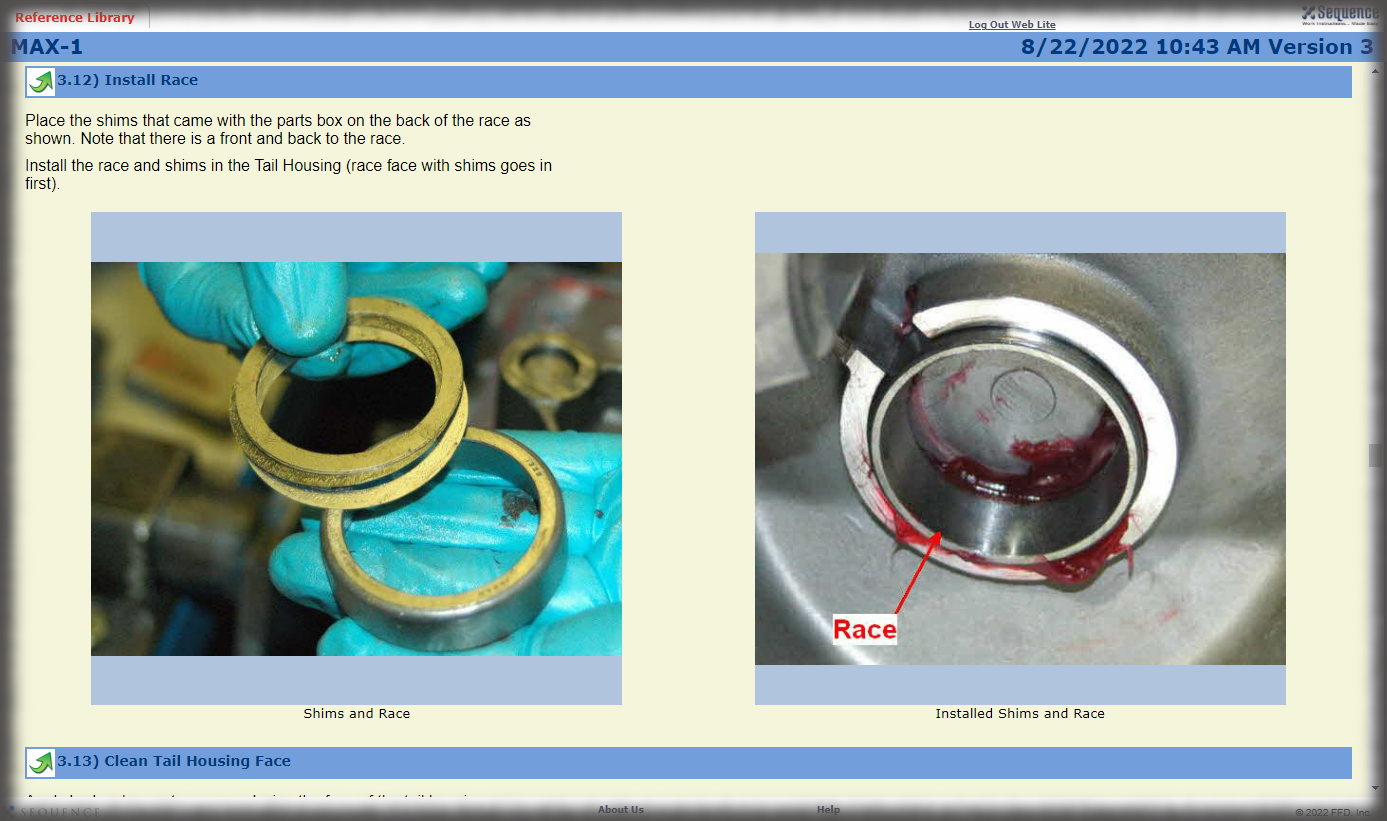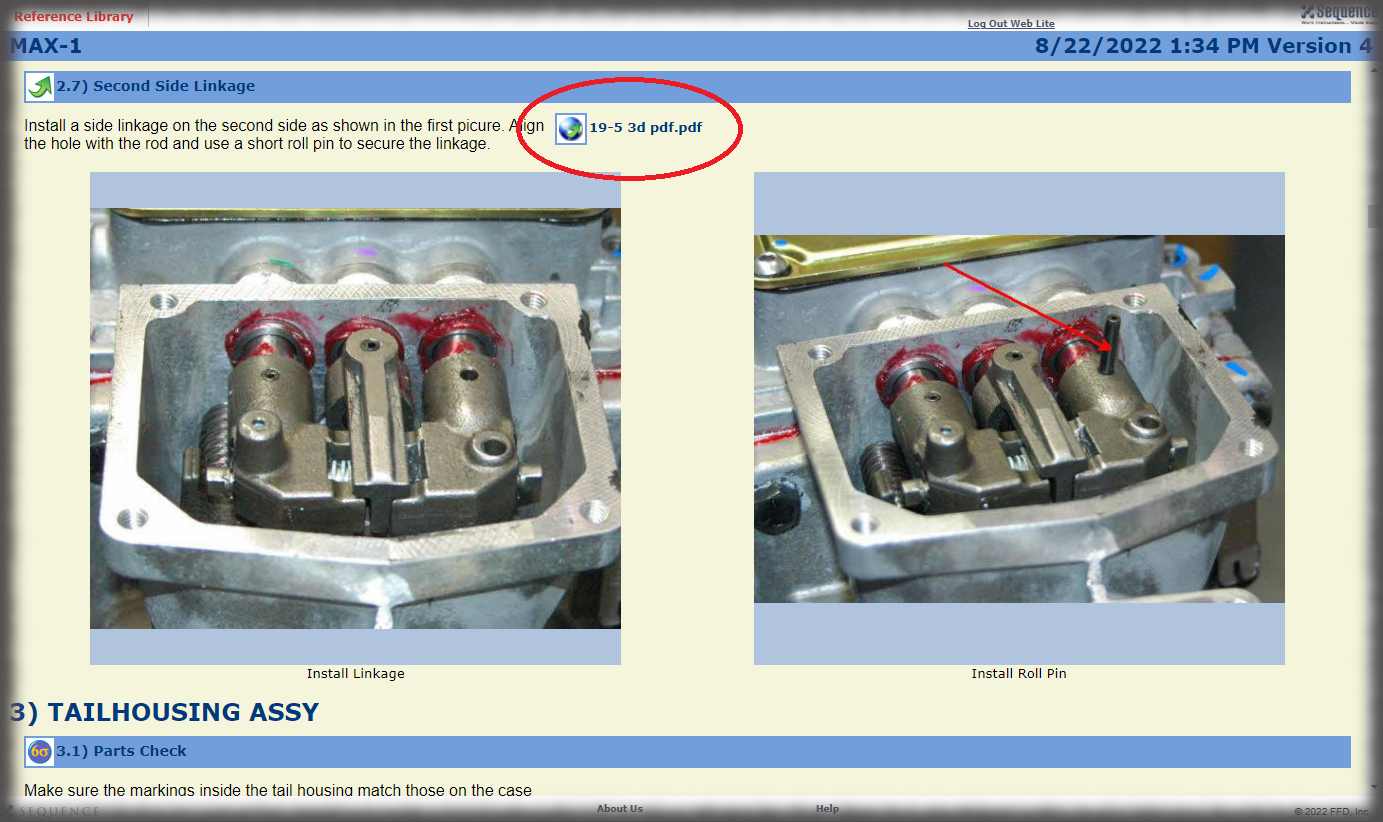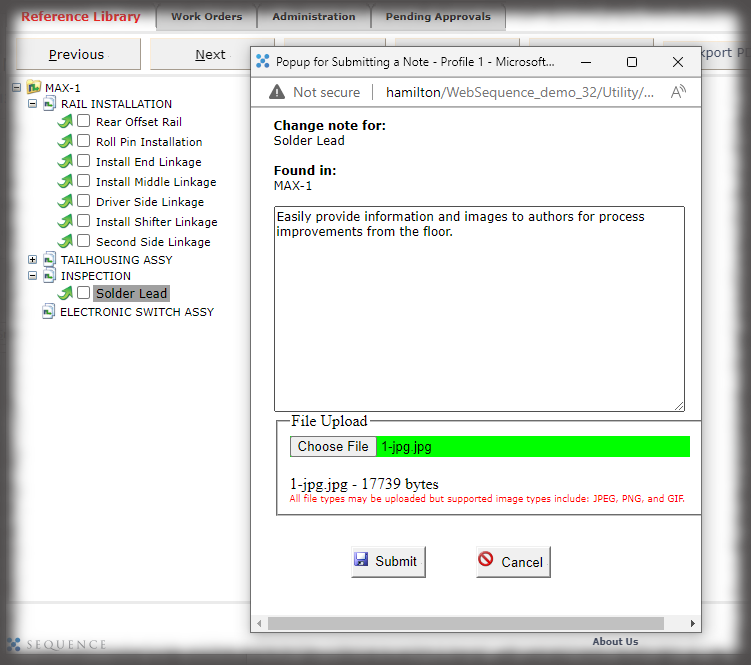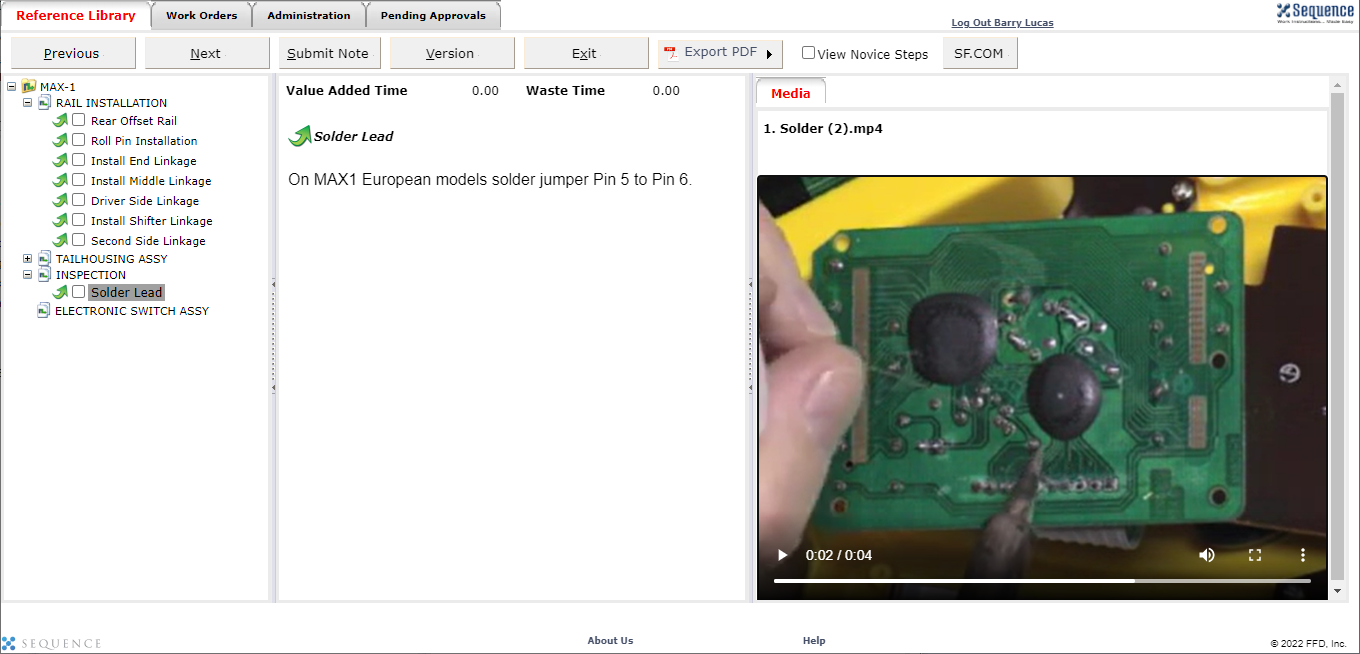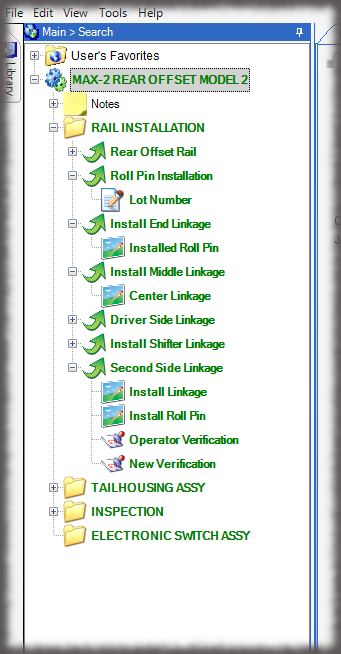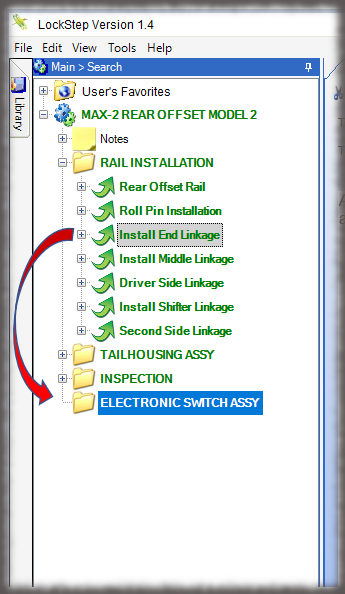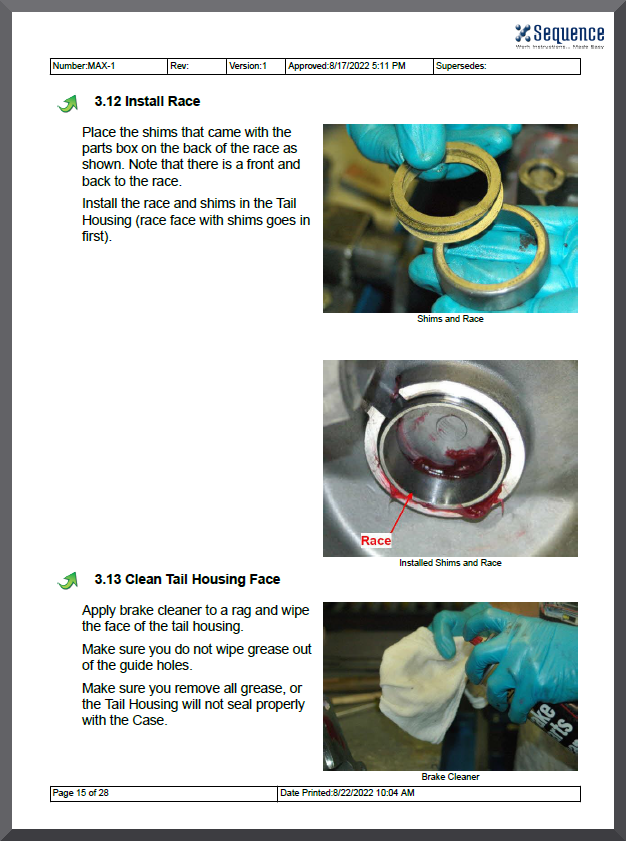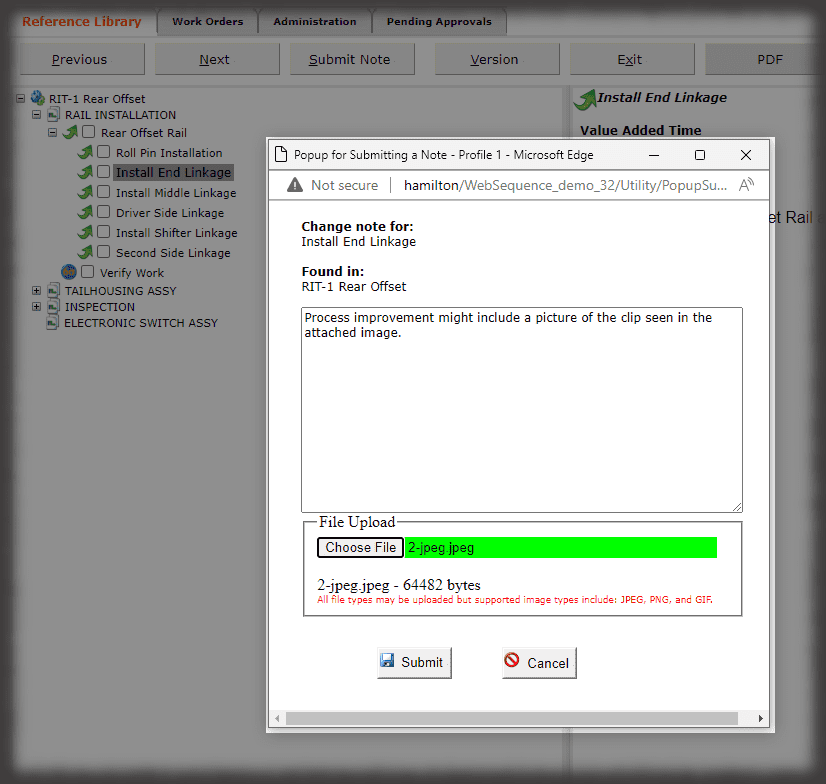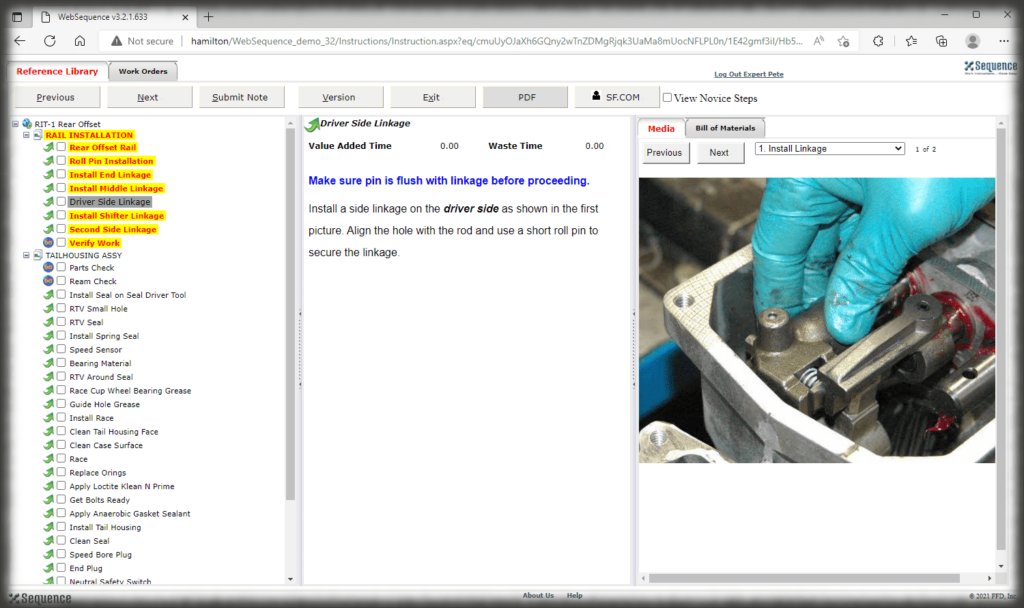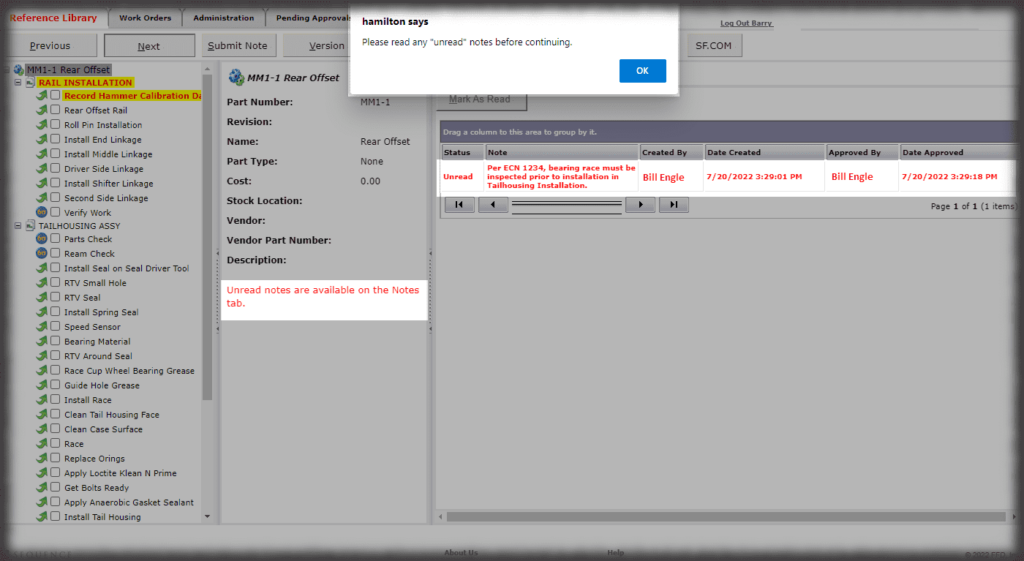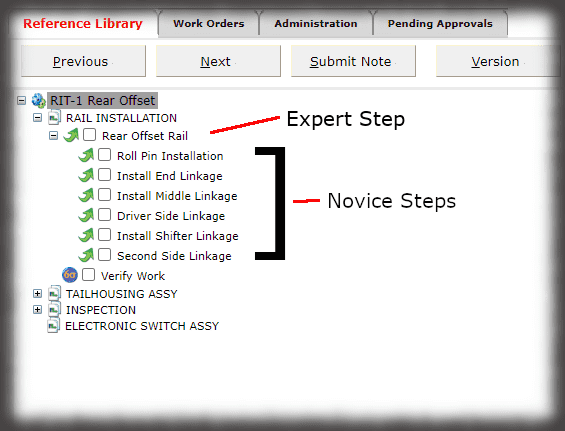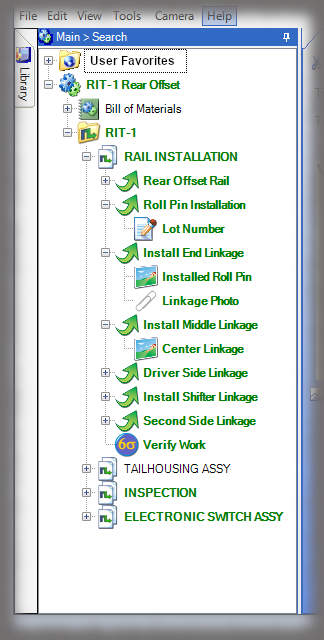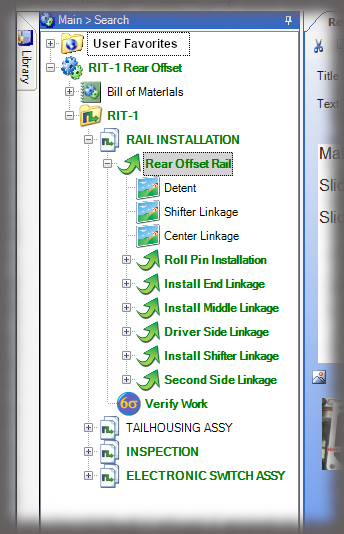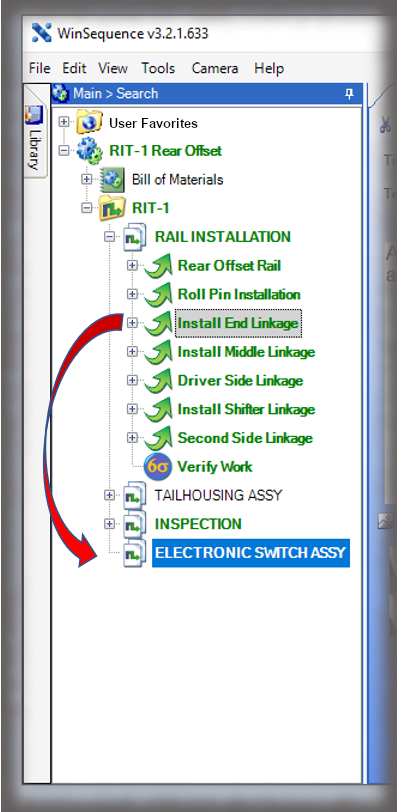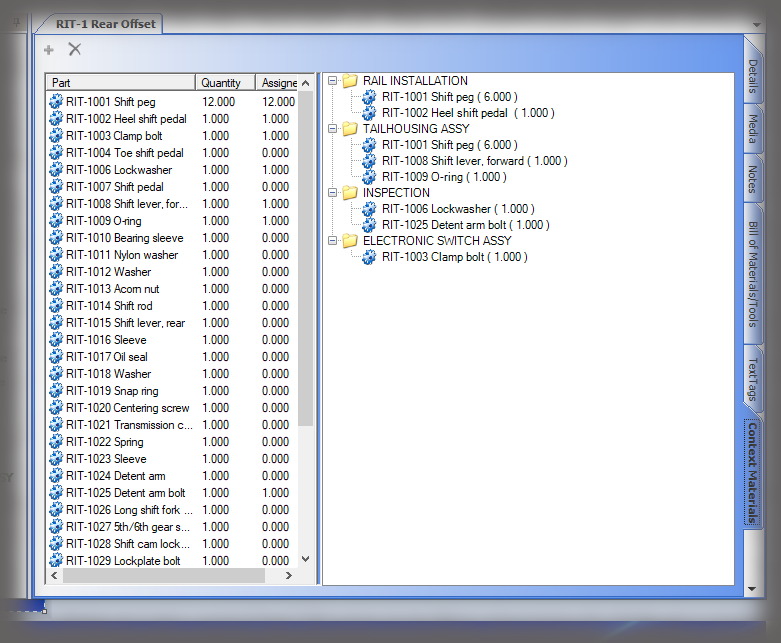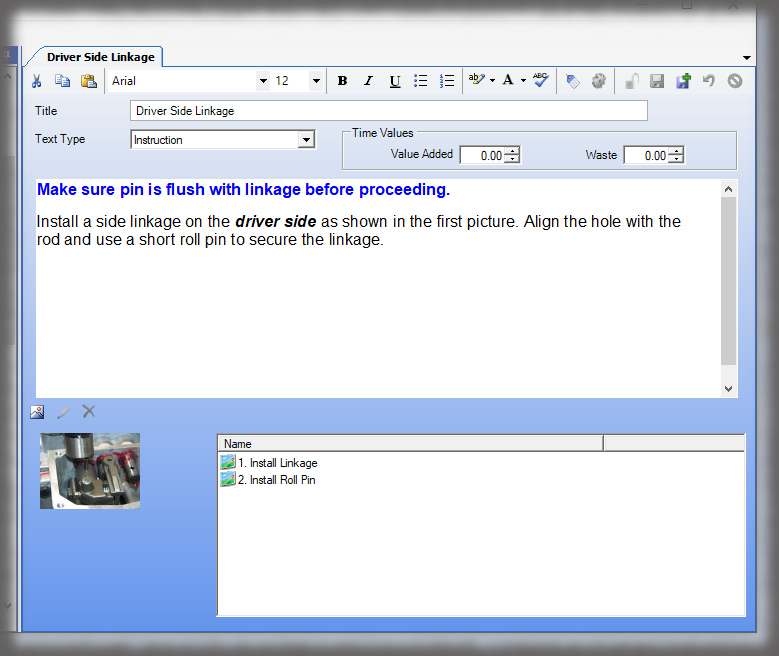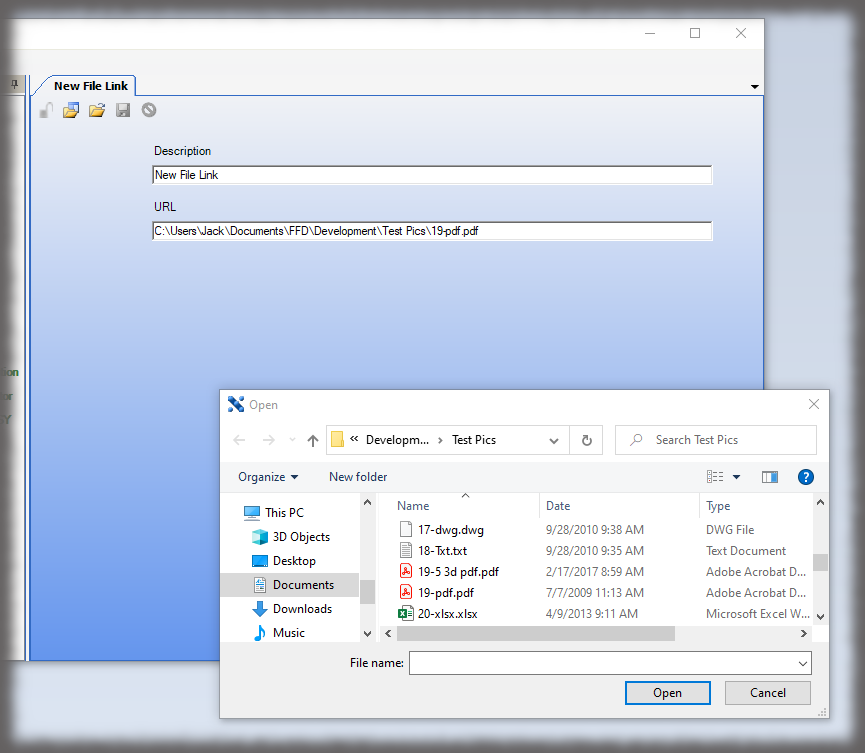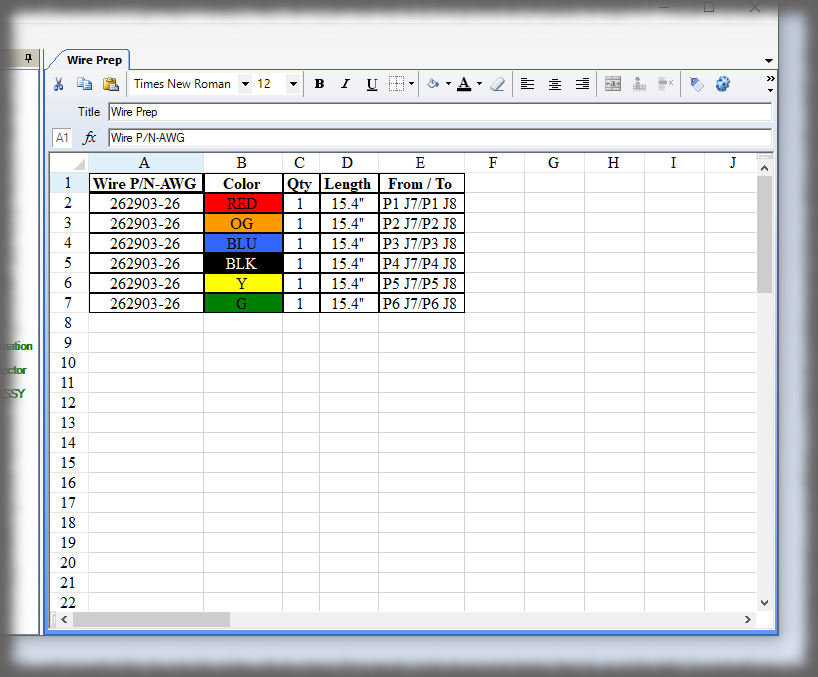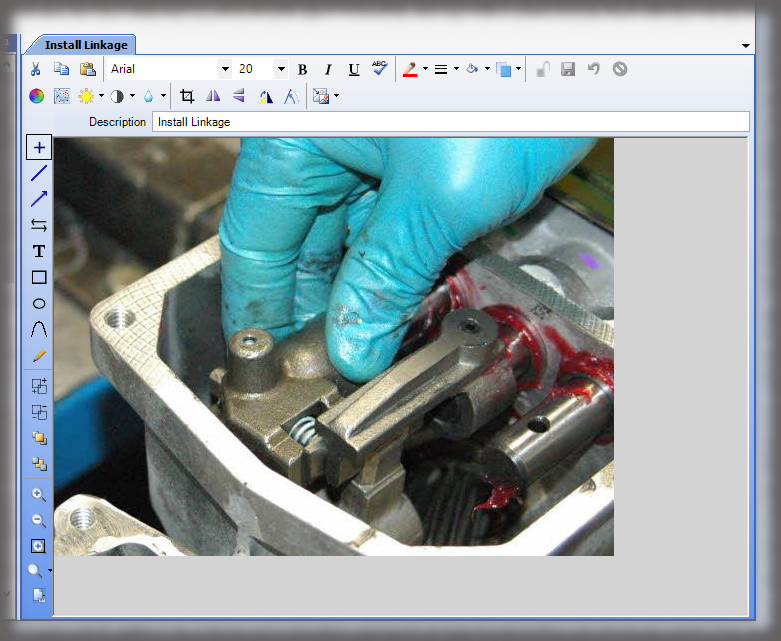For many, the first question that might come to mind is that of data security. From the Colonial Pipeline to the world’s largest meat processing facility to a city’s water supply in Florida, cyber-attacks have been making the headlines across the country—and the world—over the past year. Ransomware attacks can cost companies millions of dollars to resolve, and, depending on the information stolen, companies might lose competitive advantages that affect business for decades. While data security is a very important consideration, it is not the only one that affects the decision to manage work instructions on premises or in the cloud. That’s why it might be worth looking at the differences between cloud and local servers, as well as several considerations in making this crucial decision.
What is Work Instruction Data
Sometimes rabbit holes are hard to avoid, but it makes sense at this point to stipulate the nature of what “work instructions” means. The management and storage of content takes two primary forms, and the topic of this piece is only intended for one form—database driven work instruction systems—and not the other.
Office Documents: Often, work instructions are authored and maintained in packages like Word or Excel. While ubiquitous and treated as freebies, these applications bring may difficulties to the manufacturer in creating and managing work instructions, because information is always changing, rev control is mandatory, and format is hard to enforce consistently. However, it remains a very common method of documenting manufacturing processes. These documents can be stored either in the cloud or on local servers.
Database Driven Systems: In the last 20 years, several application-specific solutions for work instructions have come to market. For the benefits of version control, electronic deployment, enforced format, and integration with other data systems to share common data (like bills of materials, work orders information, and routers), modern work instruction systems store data differently than Office applications. The textual information is typically managed by a database application, such as SQL Server, and media, such as pictures and videos, are managed either in SQL or in media repositories through web sites or web services. These are integrated systems that provide benefits over Office software. Specific software interfaces then provide easy, graphical methods of creating and managing the content.
The considerations which follow should help raise the right questions in determining whether cloud or local servers are the right solution when considering where to put the database driven system. Specifically, where should a SQL Server and web server be hosted for managing work instructions and why?
Cloud Storage vs. Local Storage
First, what is the difference between cloud servers and local servers.
Cloud Server: a cloud server is nothing more than a server online in a space that can be accessed by multiple servers at multiple locations. In the context of this piece, the cloud server is outside both local area networks (LANs) and wide area networks (WANs).
Local Server: data is stored, and applications can run on a local server with limited access on either the LAN or WAN, or what is often referred to as “behind the firewall”.
There are a number of pros and cons to each option, but these really need to be considered in light of the application. For example, the considerations for hosting a customer relationship management (CRM) system may be different than deciding where to host or store CAD drawings. And most companies are already mixed with some data in the cloud and some on local servers, so this is not an all-or-nothing proposition for the business. What considerations are important when choosing between cloud and local servers for work instruction systems?
Pros and Cons of Moving to Cloud Servers
Cloud storage has been hailed throughout the business community as essential for growth, accessibility and the flexibility that workers are increasingly demanding. Cloud storage and cloud computing can make a large impact on productivity if you are trying to achieve 4 things:
- Flexibility: If you are storing massive amounts of data that experience surge cycles in access, cloud storage can be a good option. Most providers offer pay-as-you-go subscriptions, so you only pay for the data you use.
- Access: Since cloud storage provides access to data regardless of location, it can truly help businesses or manufacturers trying to provide the same data at multiple locations.
- Collaboration: Undoubtedly, if you have multiple teams at multiple locations working on the same project, cloud storage can make providing them all access to data more streamlined.
- Reduce Cost: Someone else is responsible for the costs of upgrading the server OS, backups, etc.
Put in the context of work instructions, though, some of these benefits may not be relevant. The goal of any shop floor is to run at the highest capacity as consistently as possible, so building a data storage strategy around surge cycles seems counterproductive. Second, it would be excellent to allow multiple locations to collaborate and build upon each other’s best practices in work instructions, though in practice what works on one shop floor doesn’t necessarily work on another. However, there are some serious issues to the cloud computing model that should be considered.
- Security: This is the big one and should be your first concern. Not only does your cloud provider need to administer multiple levels of security, but your IT team needs to leverage the provider’s tools to ensure security of sensitive data stored in the cloud.
Some data professionals argue that cloud storage offers higher security because of the levels of encryption applied by hosts as well as the business. While there are arguments both ways, a recent study by McAfee confirmed that data stored within the organization has less exposure than data stored in the cloud. Here are the top 5 reasons why cloud storage presents security issues:
- Unauthorized Access: Cloud storage’s internet accessibility makes it more difficult to set restrictions on who can access what. Without a network perimeter, any misconfiguration or compromised credentials mean a major security breach because they open data up to access beyond employees.
- Dependence on Cloud Service Provider (CSP): The lack of control in cloud storage means that businesses are at the mercy of the security controls that their CSP provides. The complexity of cloud infrastructure and differences between each provider often lead to security misconfiguration or security oversights.
- Lack of Visibility: Much like the lack of control in setting up security infrastructure, organizations don’t have control over the visibility of their network in the cloud because it’s managed by someone else. This means that hacks can often go undetected.
- User Vulnerabilities: A weak or reused password by just one employee can open up cloud storage to an attacker. It can also be more difficult to identify and respond to phishing attacks or data breaches in the cloud, as opposed to a local network.
- CSPs are Cyber Targets: Connection to the public internet makes cloud storage a viable target for hackers, and a CSP hosting multiple businesses means a single successful ransomware attack can be repeated once hackers breach the platform.
How does SaaS security affect the decision? In contrast to just leasing a server, when a company subscribes to a SaaS service in the cloud there is no longer any choice or selection for security. All aspects of the physical cloud server platform are selected and controlled by the SaaS provider, not the manufacturer. The SaaS provider may have software with the features and benefits of a particular software class you want, but the vendor may not be able to accommodate your security needs.
- Control: Let’s face it, there are few things more frustrating than waiting for an application in the cloud to update on the computer screen—we’ve all gnashed our teeth while watching the spinner go round and round. Data hosted in cloud storage places a lot of trust in the cloud provider. If their servers fail or slow down, or if the internet slows or goes down, access to your information might be limited.
- Integration: Integration with other systems is more than just a detail—a lot more. Work instruction software systems commonly integrate with ERP, MRP or MES, and it would be exceptionally rare, if at all, for a company today to have multiple systems running that do not interact and share data in some capacity.
When the systems are all co-located within the LAN, IT has great flexibility in querying data and sharing among multiple systems. Stored procedures and other script have very few limitations behind the firewall. While querying is possible in the cloud through protocols, such as ODATA, integration is not as simple as on a LAN and ad hoc querying is difficult. Companies trade support of physical servers or virtual servers for time spent supporting systems interacting in the cloud.
Secure Access to Digital Work Instructions
While a hack to work instruction data might not shut down a manufacturing company for weeks or months, as we’ve seen with some of the more famous examples of ransomware, it could cripple growth opportunities. Without access to work instructions, it becomes infinitely more difficult to train new shop floor workers or make improvements to work methods. And as we’ve noted, a breach in this one area could expose a manufacturing company to many more vulnerabilities if all of its data is hosted on the cloud.
Sequence Software hosts digital work instructions locally, so organizations gain the best of both worlds: easy access for employees and peace of mind for executives. Local digital storage means that work instructions can be updated more often than printed ones, but they also do not expose trade secrets or continuous improvement methods to cyber risk.
Sequence Software is user-friendly and allows work instructions to be shared via pre-formatted PDF or in a real-time and interactive digital interface. If you are ready to reduce errors, improve efficiency, and save on costs, reach out to us today to find out more about our digital work instructions options. Give us a call at 866-863-7541 or request a demo online.