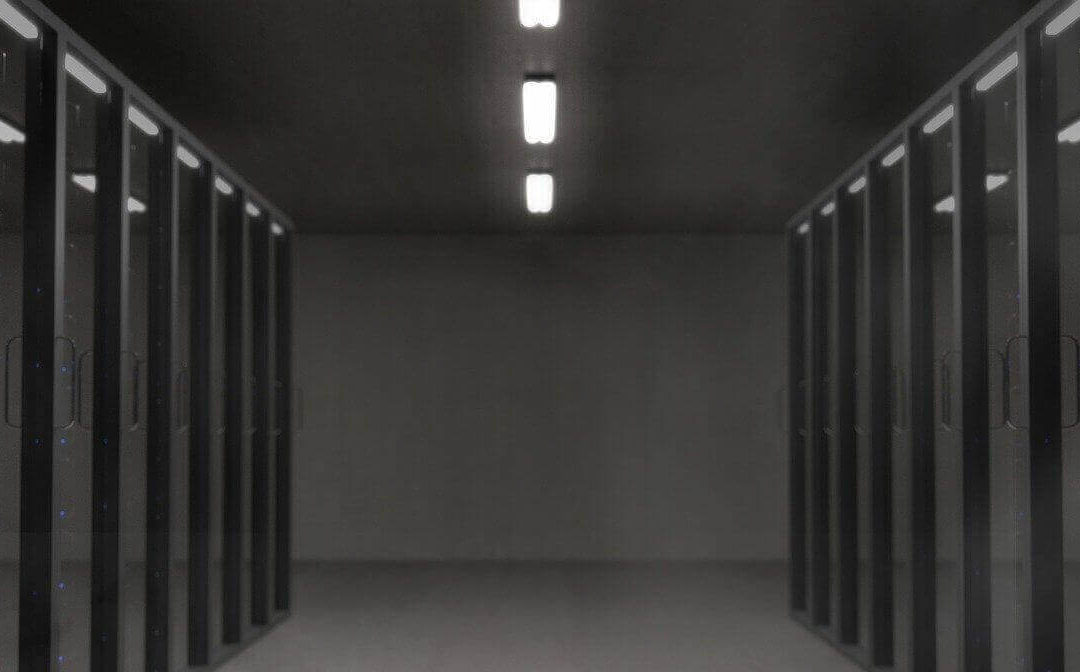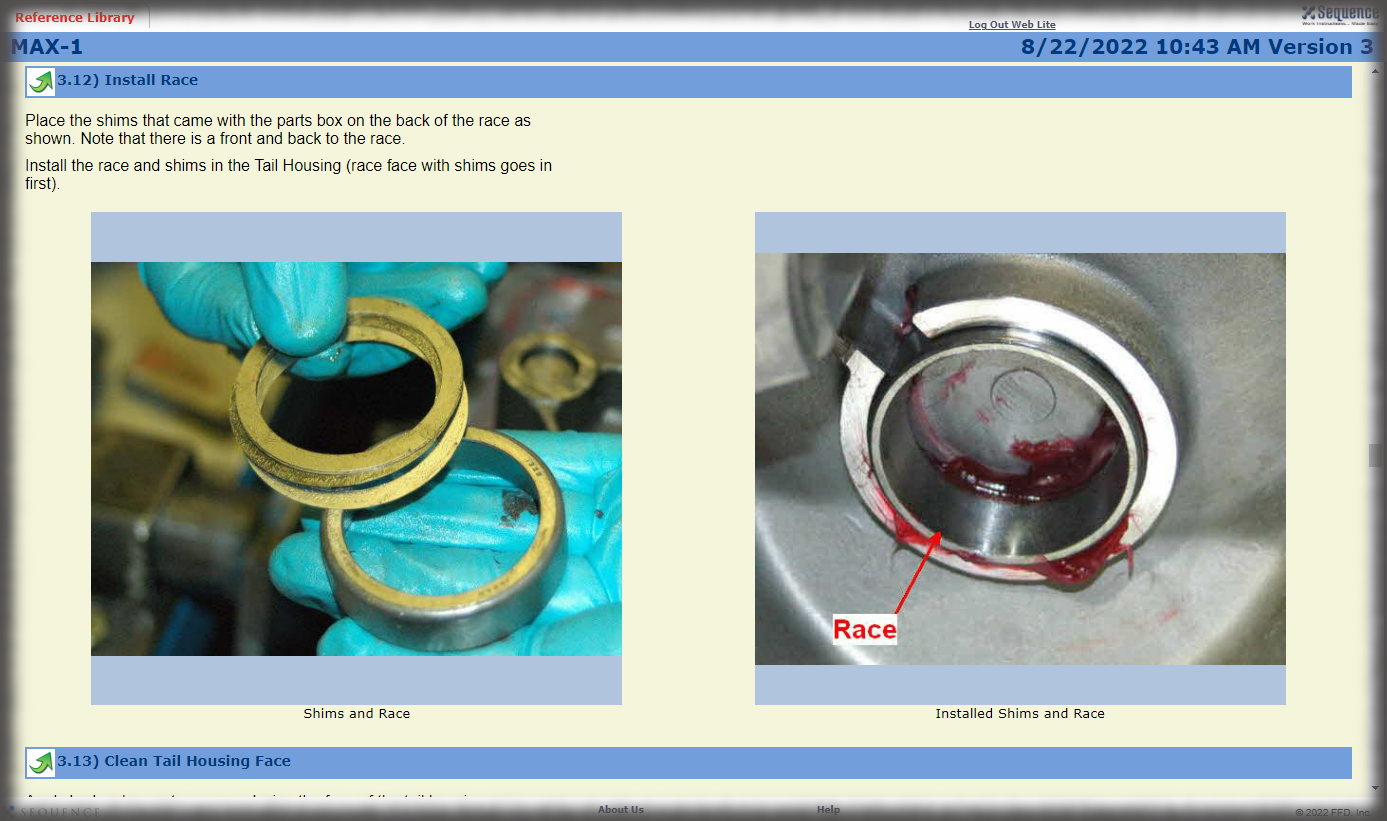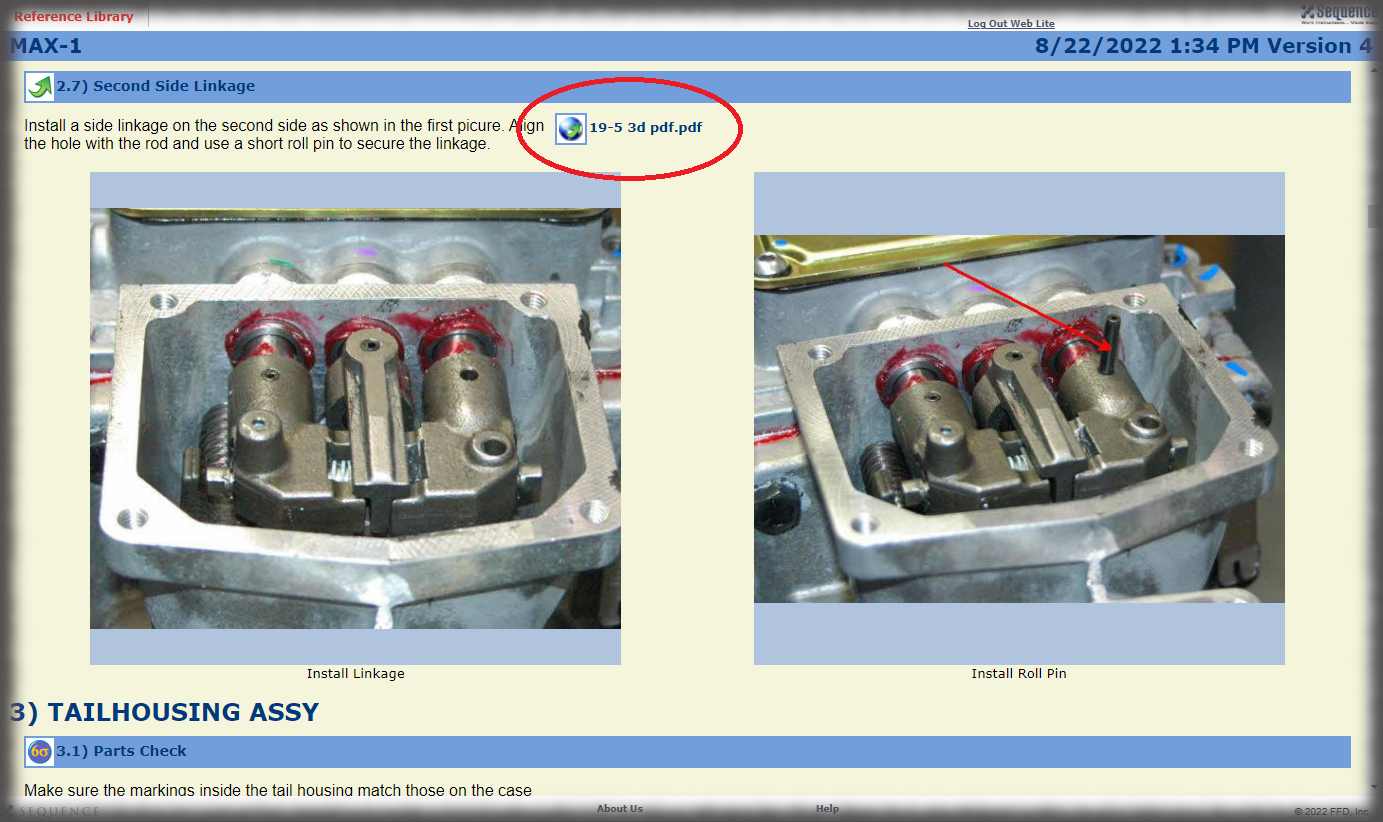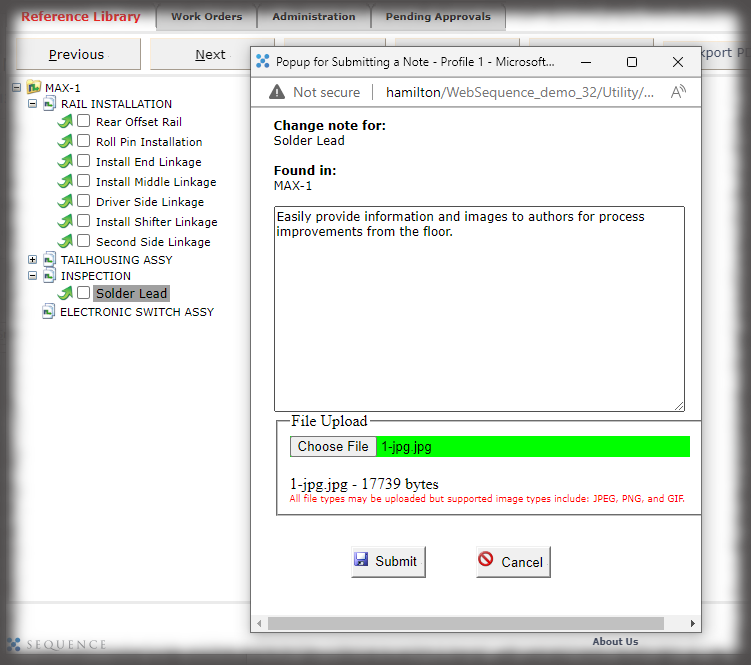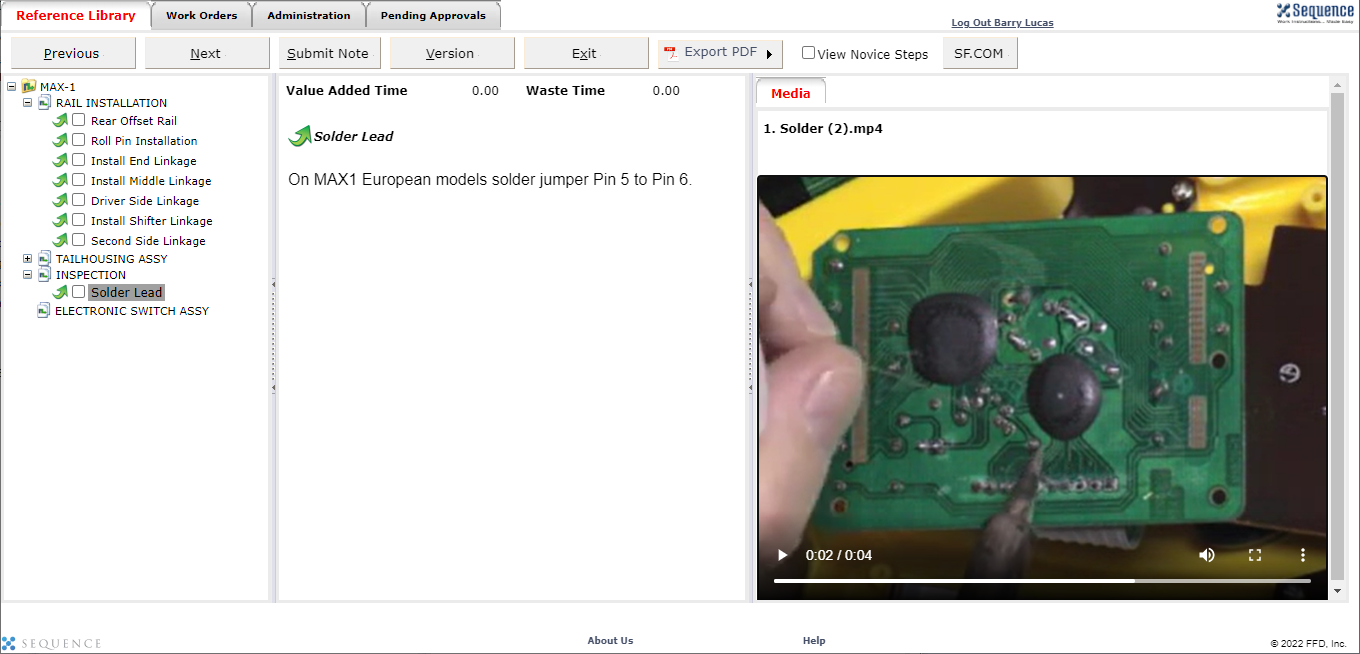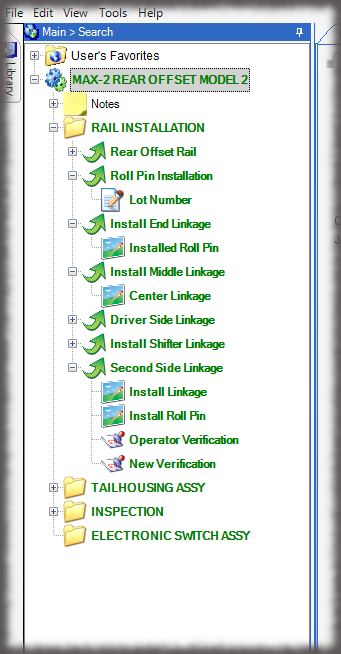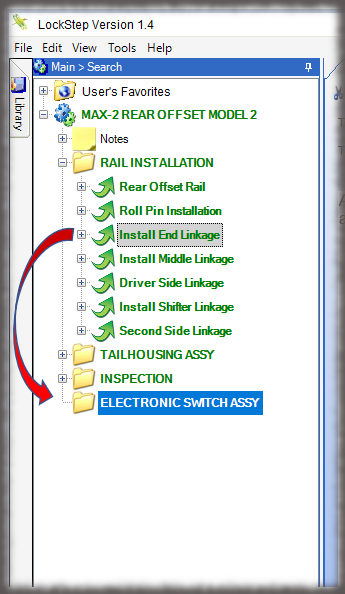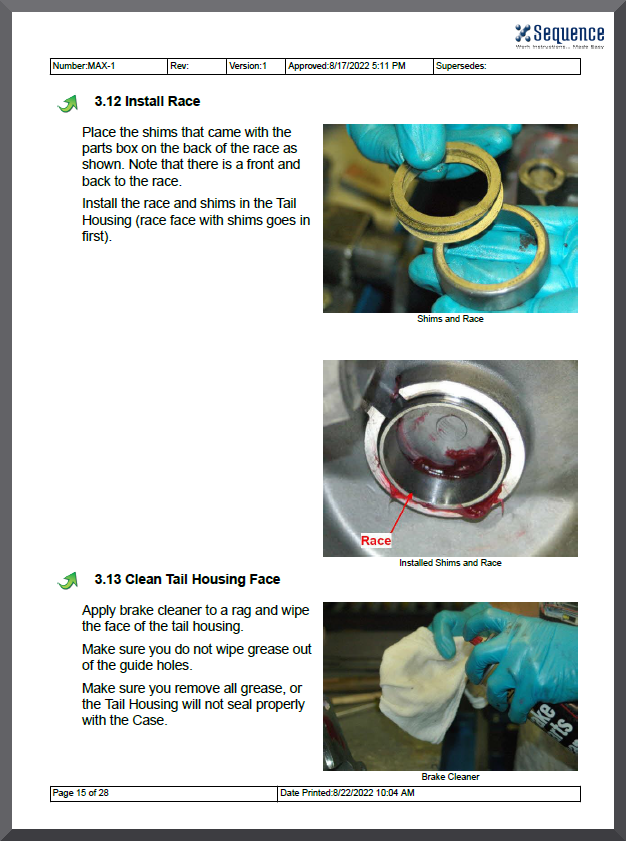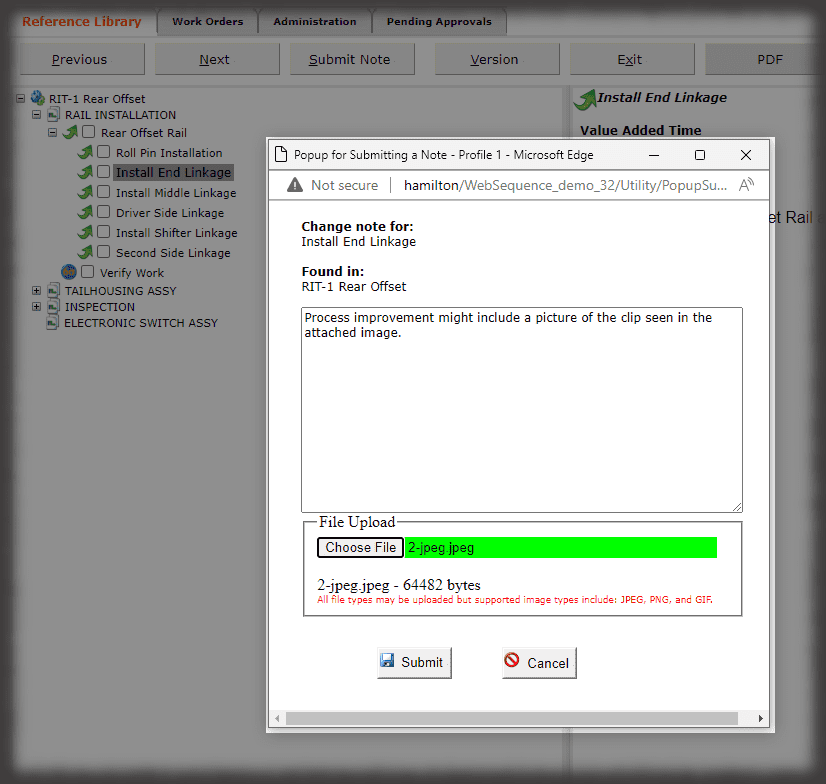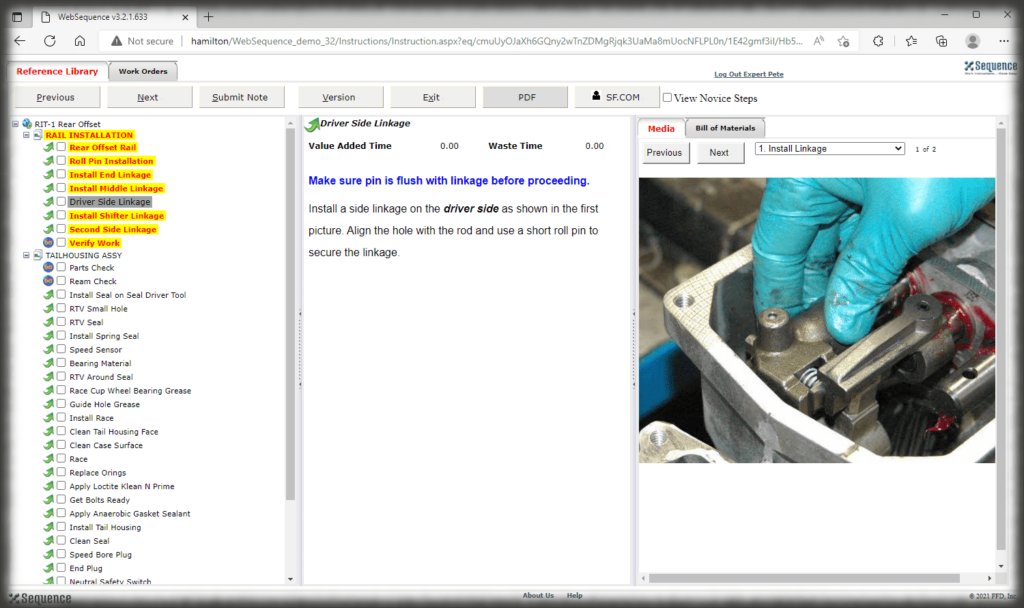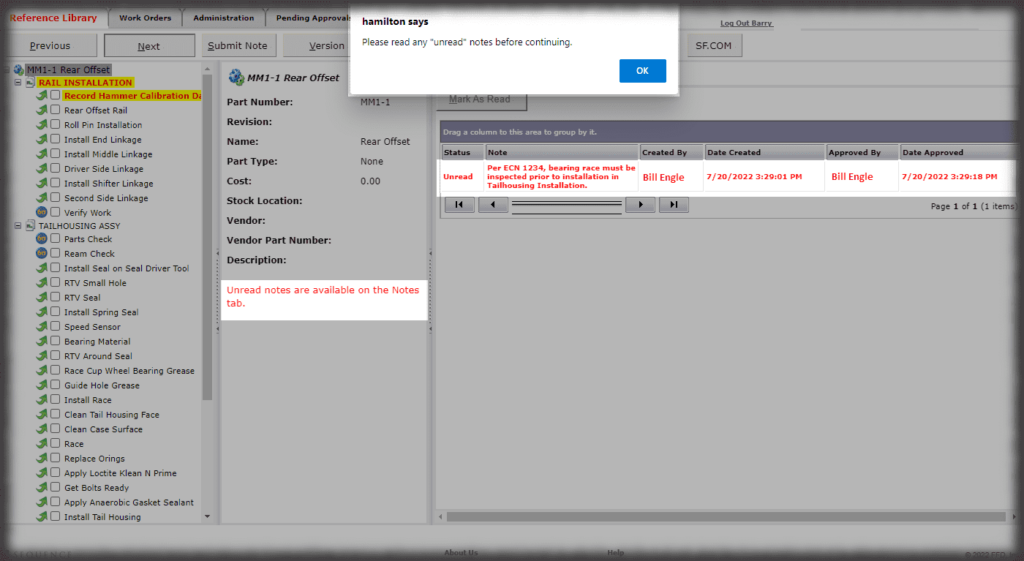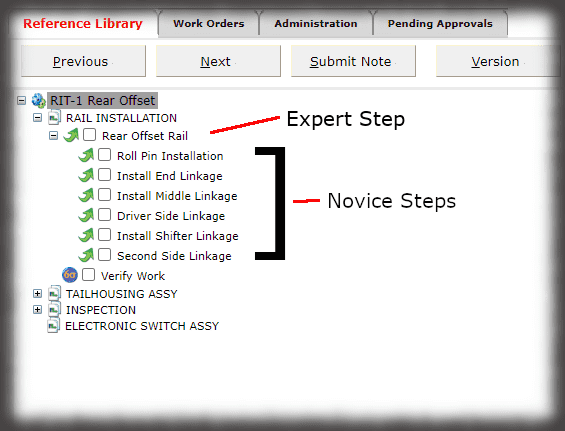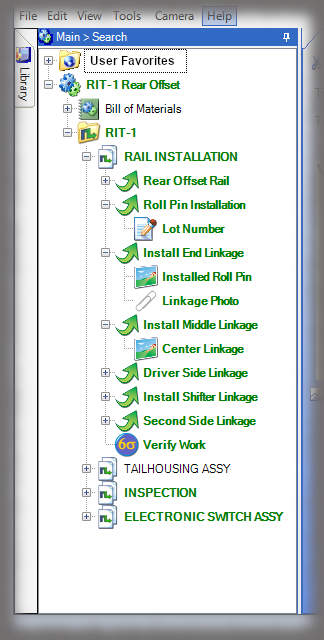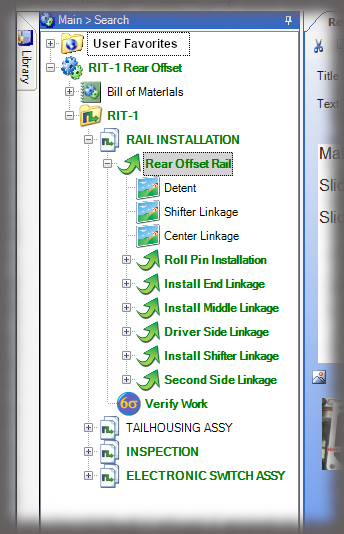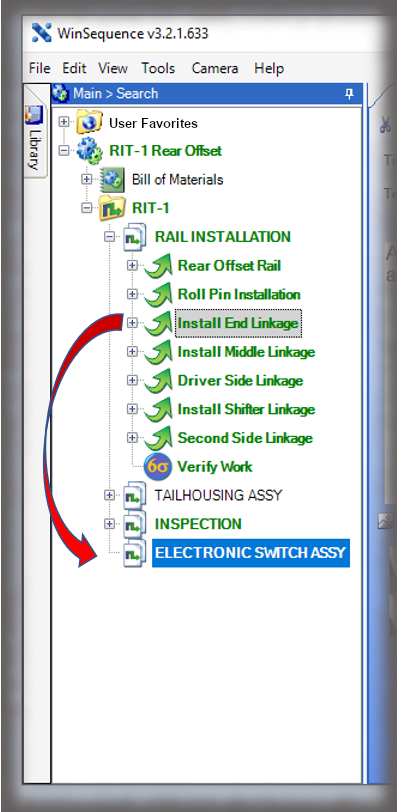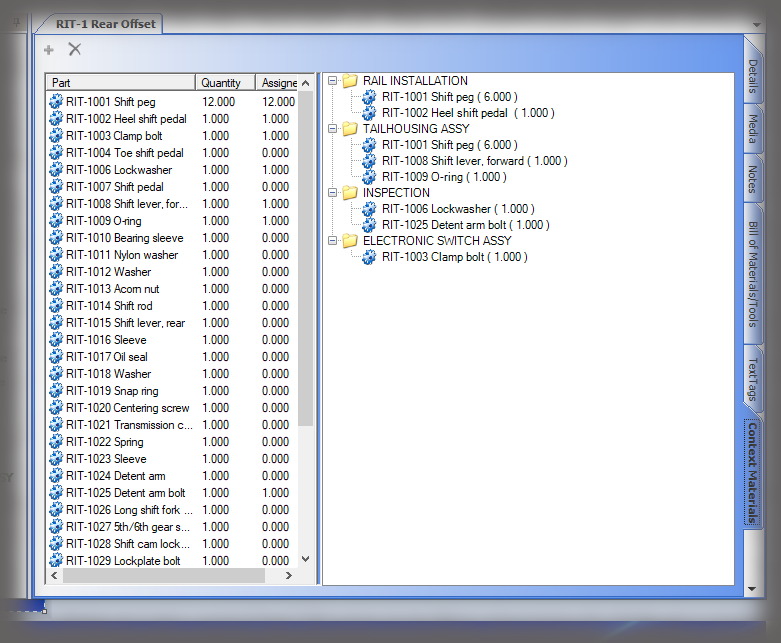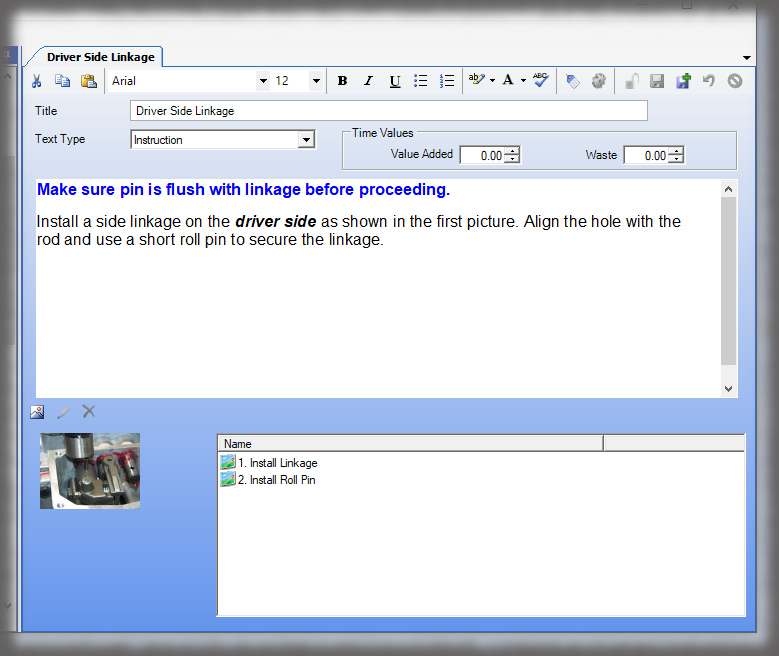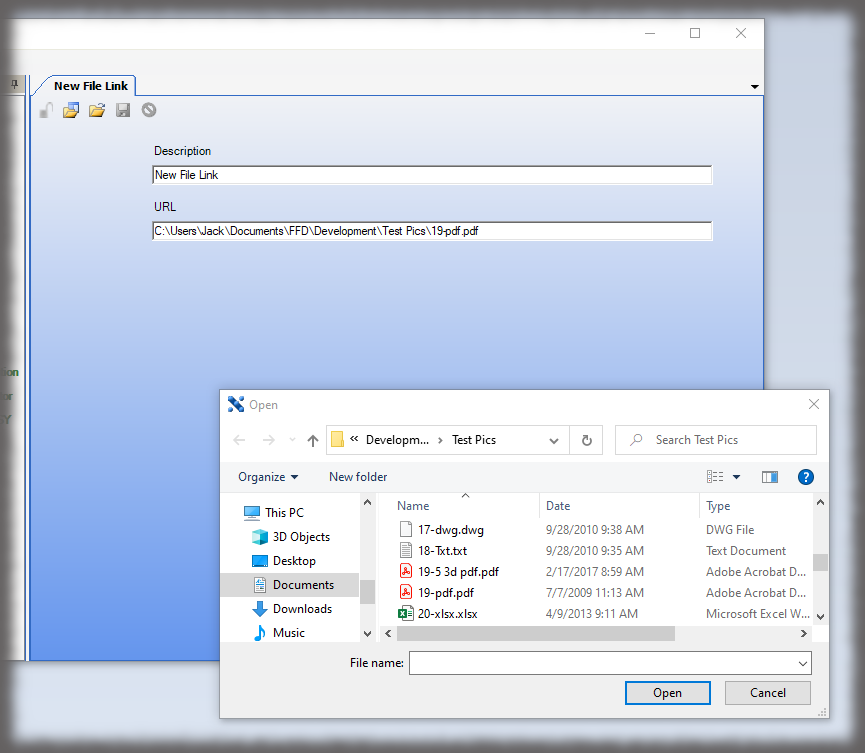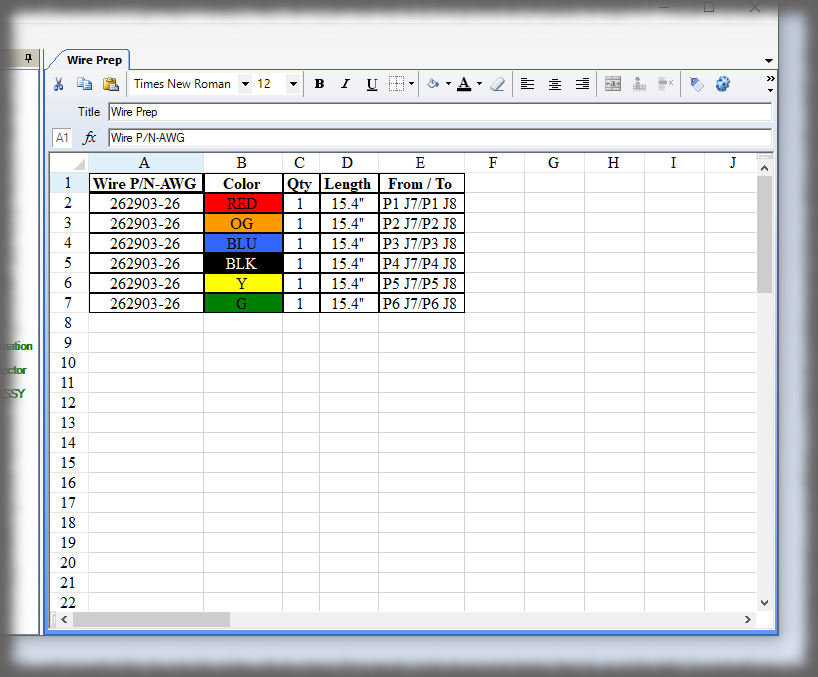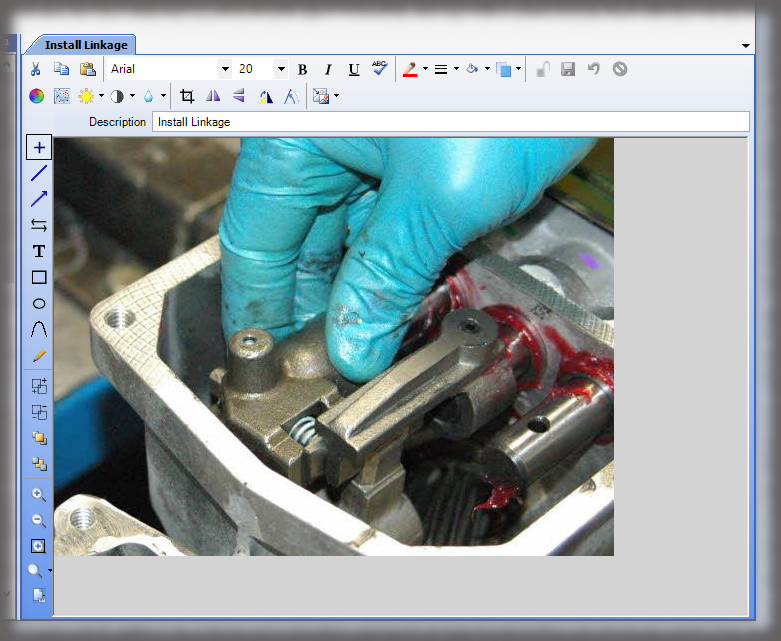INTRODUCTION
Why wait until you are under a tight deadline to find the right work instruction tool? In the competitive manufacturing world, no one has time to waste; particularly when it comes to managing information critical to getting product built, certified, out the door and accepted by your customers. Yet, when it comes to maintaining strict as-built records or detailed manufacturing information, many companies continue to describe their efforts as wasteful, lacking and in need of improvement. Maximizing every hour is important.
“Not only has Sequence eliminated significant work associated with distribution, recall and change management related to paper copies, the timeliness of work-instruction updates has helped us minimize scrap and rework that can result from having out of date information on the factory floor.”
Dave Williams, President; Sechan Electronics
WHAT IS SEQUENCE?
Sequence Enterprise is a comprehensive, functionally specific work instruction solution which includes authoring, deployment, revision management, and archiving. With authoring of instructions integrated with data from existing ERP/PLM solutions and deployment in either pre-formatted PDFs or through a real-time, interactive web application, Sequence puts all of the functionality you need in one easy to use application.
To be perfectly clear, Sequence is NOT an overlay for any desktop publishing package, e.g., MS Word. Rather, it is a database approach to work instruction management with both a graphical user interface and an architecture designed specifically to accommodate information found in a manufacturing environment. As a result, Sequence is a more effective alternative to building instructions manually from ‘office’ tools or using the standard output from ERP/PLM that often only describe ‘what’ is to be built, rather than ‘how to build.’
-AUTHOR
The WinSequence Authoring interface allows users to quickly and efficiently assemble a set of work instructions. Utilizing the graphical instruction tree (see Figure 1), authors can build an entirely new set of work instructions by manually inserting each element, leverage existing ‘master’ data in ERP / PLM to create a work instruction skeleton, or take advantage of the advanced cataloging and retrieval functions of Sequence to build off of previously created work instructions. Information is easily reused by dragging and dropping previously written work instruction content for modification or by using common routings for families of products. As instructions are being created, users can take advantage of Sequence-specific features such as integrated text, picture and spreadsheet editors, “Direct to Sequence” picture addition with a supported digital camera, and “Global” Parts, Assemblies and Tools that can be reused and managed across all processes. Once information is organized appropriately on the graphical instruction tree, it can be easily and automatically converted to a work instruction for shop floor deployment.
-COLLABORATE AND MANAGE
As a network solution, Sequence collaborates openly with other business systems and allows enterprise-wide access, collaboration, and control of documentation between multiple users.
Using a scheduled task and the Sequence MRP Ultra portal, ERP information can be imported into Sequence. This continuous feed enables ERP database changes to be automatically updated in Sequence and eliminates duplicate maintenance of data. Sequence allows this information common to manufacturing operations to be extended to include the detailed work instructions needed to carry out the manufacturing process in the widely accepted structure found in ERP/PLM systems. Information is organized in a structure that easily lends itself to manufacturing – a Subassembly is made of Parts that are assembled in discrete Operations by carrying out a series of specific Work Instructions that contain both a Text and Media component.
“The integration of our work instructions in Sequence Enterprise to our Bill of Material and Work Order systems in Visual ERP gives us complete traceability for our products.”
Brian Hallstrom, VP of Operations; Quickset International – A Moog Company
Sequence provides complete access and document control functionality for true, multi-user collaborative development. All instructions are controlled through a check-in/check-out functionality that maintains order in a multi-user environment. User-based security creates individual profiles and determines what information users can access and what actions can be performed. Privileges include viewing, editing, approving, quality, and administrative. Sequence also includes complete content management, including revision/version control, audit trail of changes, controlled approval process, and archive of past, current and ‘in edit mode’ versions.
-PAPER DEPLOYMENT
For those who prefer paper copies but are tired of wasting precious time with text-based packages, instructions can be printed on-demand using a time-saving, built-in, pre-formatted PDF writer (see Figure 2 for an example of Standard Work). Automatic formatting to PDF Documents eliminates the need to manually format your documents! In just seconds, Sequence automatically formats work instructions into PDF documents suited for different audiences or purposes. Example formats include Standardized Work (8.5 x 11 or 11 x 17) and Detailed Work (Portrait or Landscape with multiple picture format variations).
-ELECTRONIC DEPLOYMENT
For environments that call for tighter control and circulation of work instructions or require data capture and electronic sign off of completed work, WebSequence offers real-time deployment from WinSequence developed Instructions to shop floor operator work stations (see Figure 3 for a look at the WebSequence interface). Instructions can be accessed through a version-controlled reference library or matched to a specific Work Order to automatically ensure the proper instruction is used for the job. Additionally, WebSequence offers the following features:
- Real-time instructions are available in Expert or Novice view based on the skills of the operator;
- Operators can be prompted to collect data (keyboard or bar code entry) such as serial # or lot #, which can be captured and recorded in the Sequence database for future analysis and reporting;
- Electronic signature, which provides user log-in, date/time stamp, and work performed for tracking of work and performance data as needed for compliance; and,
- On-line operator feedback allows shop floor users to provide instruction authors with recommendations to continuously improve shop floor instructions.
WHO USES SEQUENCE?
Your content goes here. Edit or remove this text inline or in the module Content settings. You can also style every aspect of this content in the module Design settings and even apply custom CSS to this text in the module Advanced settings.
Your content goes here. Edit or remove this text inline or in the module Content settings. You can also style every aspect of this content in the module Design settings and even apply custom CSS to this text in the module Advanced settings.
Your content goes here. Edit or remove this text inline or in the module Content settings. You can also style every aspect of this content in the module Design settings and even apply custom CSS to this text in the module Advanced settings.
WHY USE SEQUENCE?
Manufacturers have reported significant savings in lowering development costs and significantly reducing the need for ongoing maintenance with the integration to ERP/ PLM databases where master information can be properly maintained and automatically update Sequence with those changes. Some metrics that have been noted include:
- 95% Reduction in total change implementation cycle time;
- 200 Man Hours per month reduction in administrative labor;
- Manufacturing engineering capacity gains in excess of 20%;
- 50-75%+ Reduction in Labor Costs is common due to shorter development/format times, faster processing of change orders
- 20%+ reduction in Work Instruction Maintenance with integration to ERP /PLM systems
- 15%+ Reduction in Training Time for new Operational Employees
WE ARE READY TO HELP
We would be happy to discuss your specific application requirements to understand your issues and goals.
If you would like a presentation with you and your users and managers to see how Sequence might work for your organization, we can arrange a conference call and Webex presentation at your convenience. IT readiness and system requirement documents are available for your planning, including hardware requirements and a typical implementation plan outline.