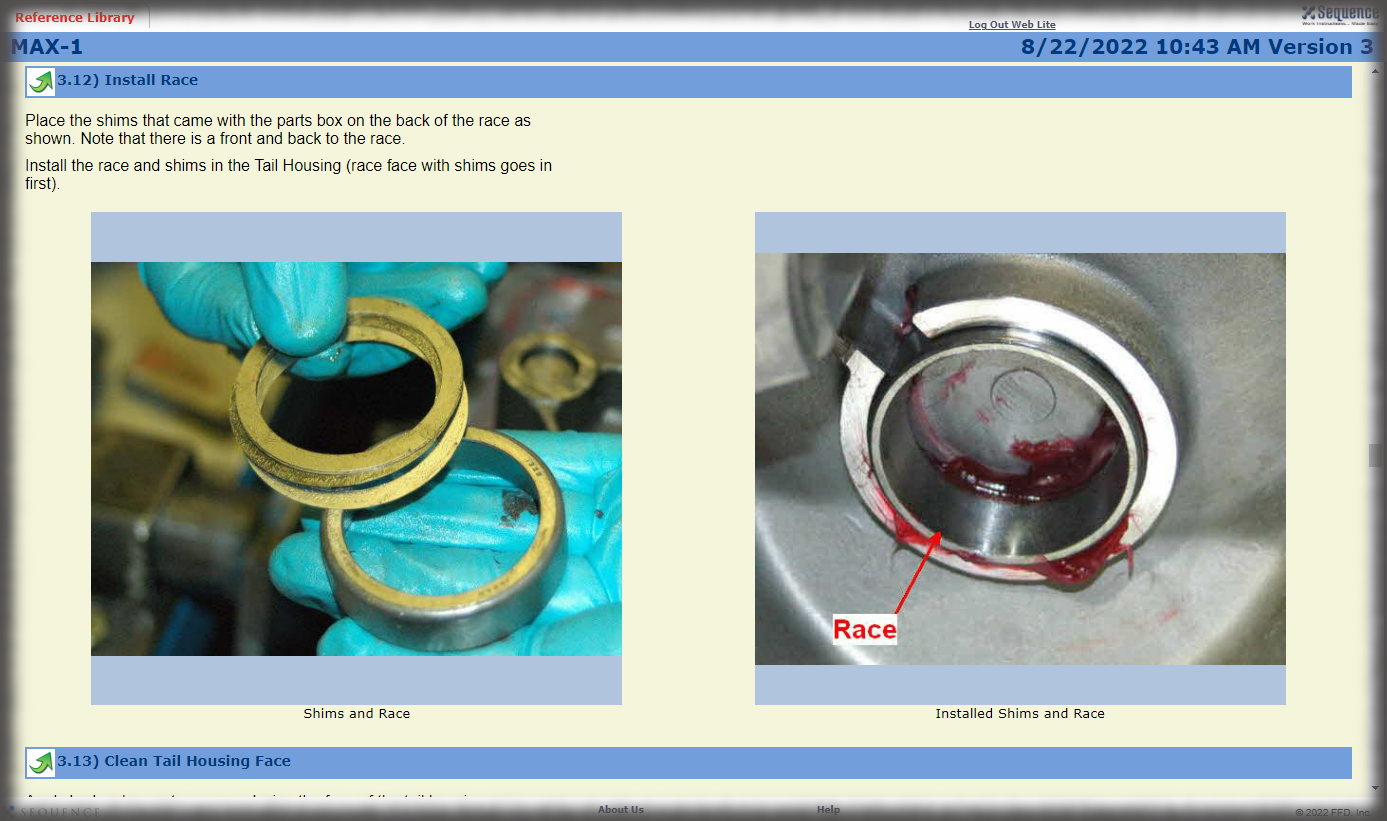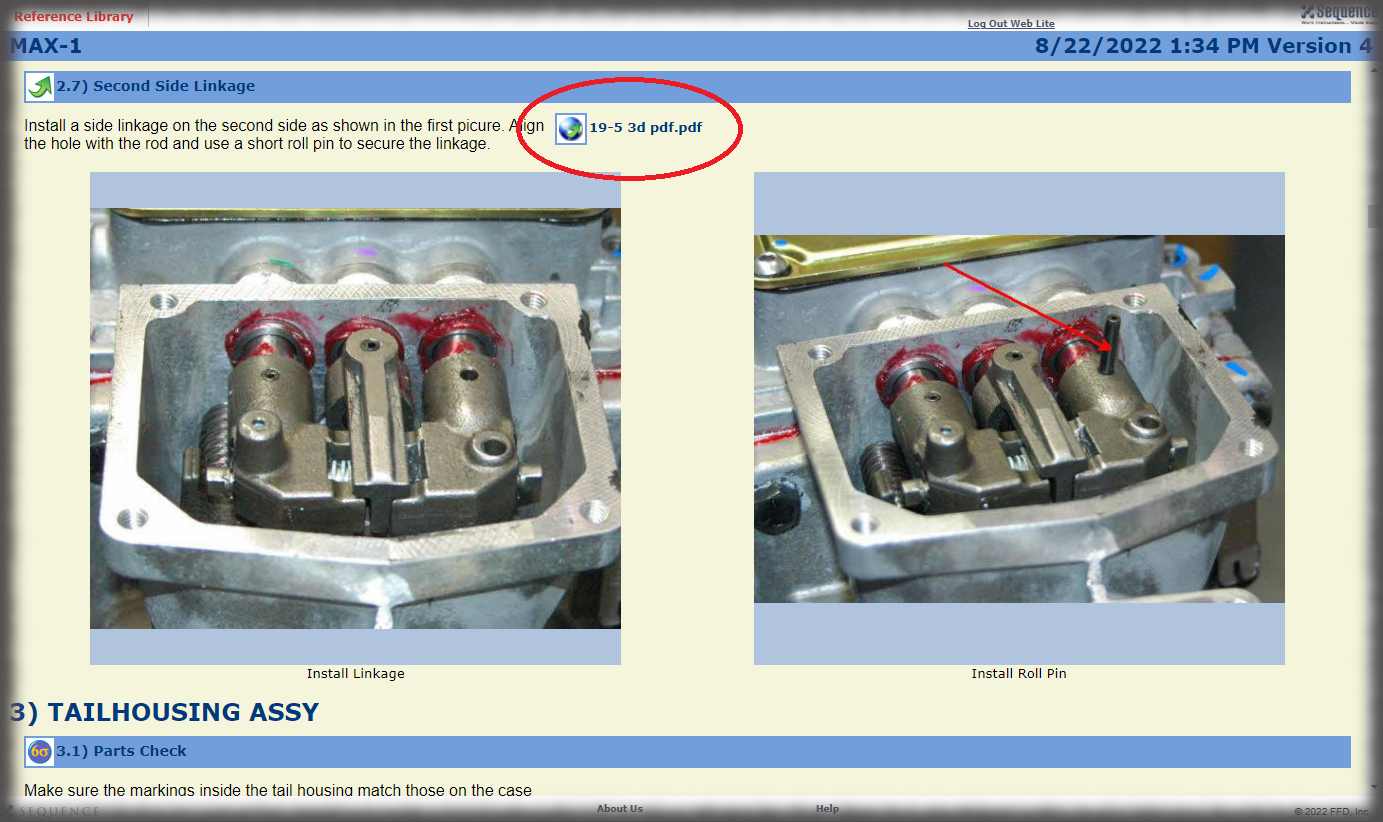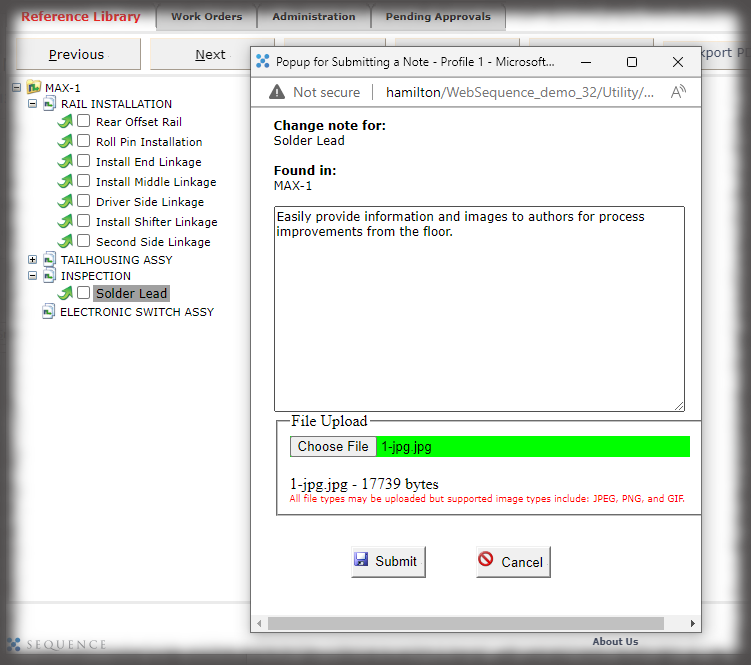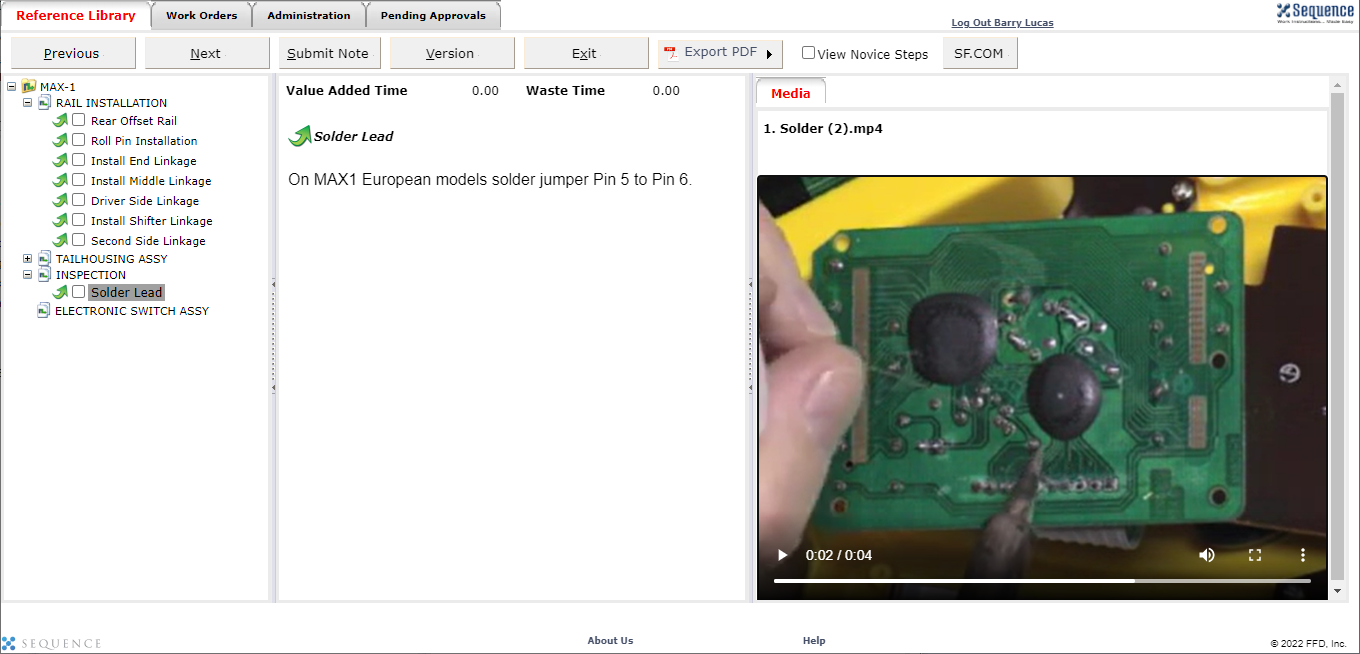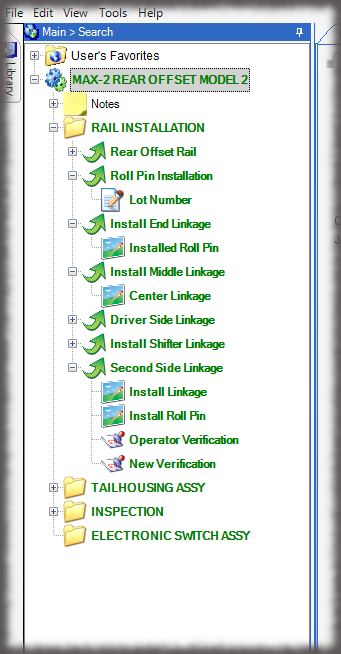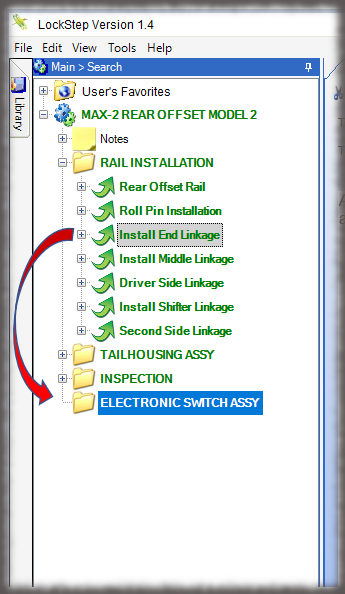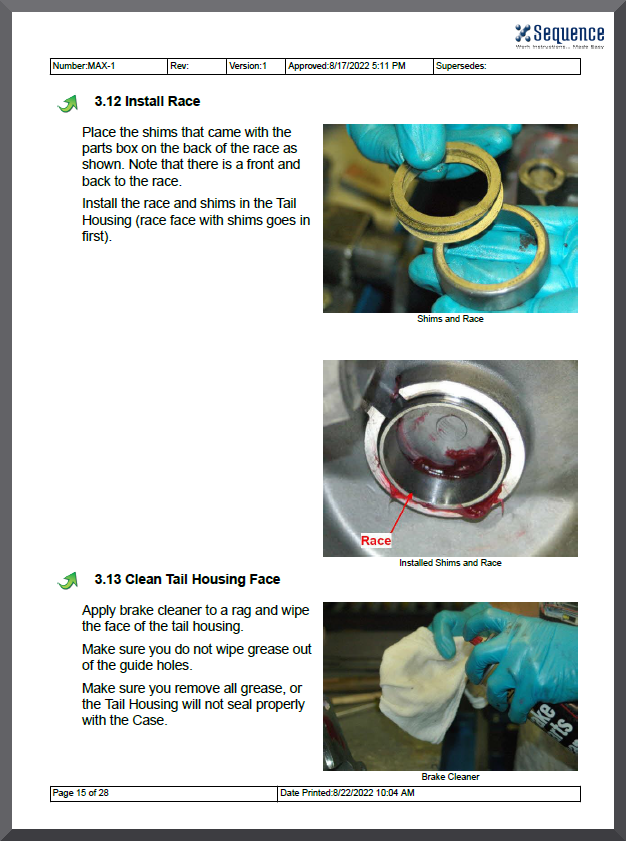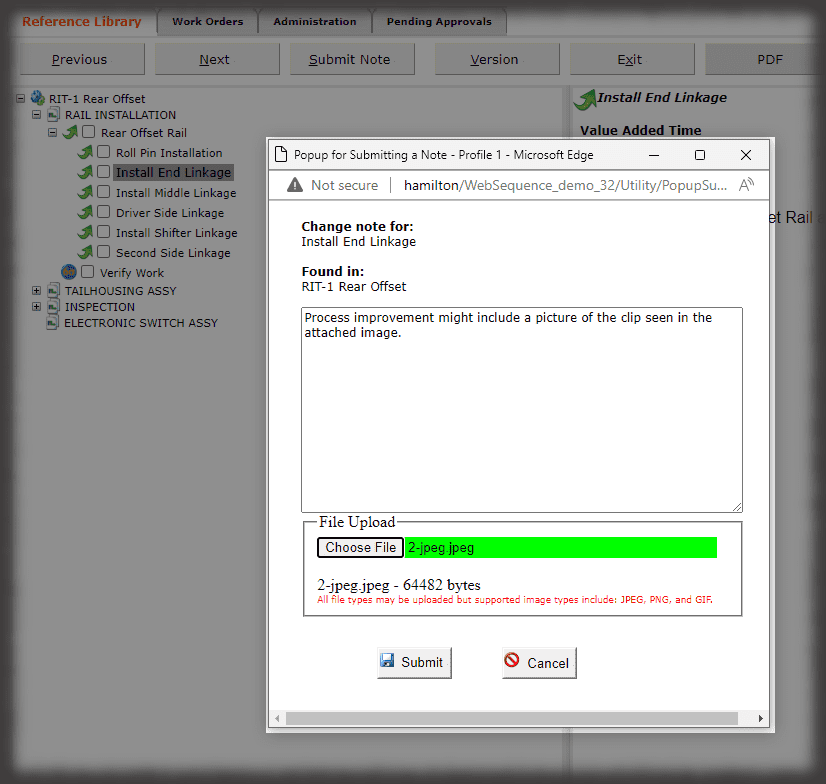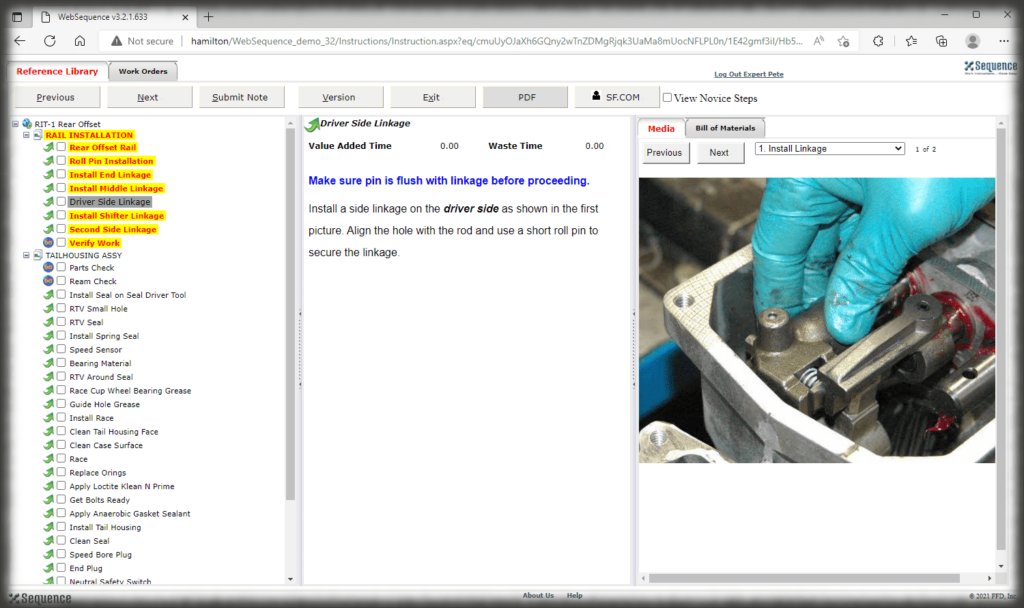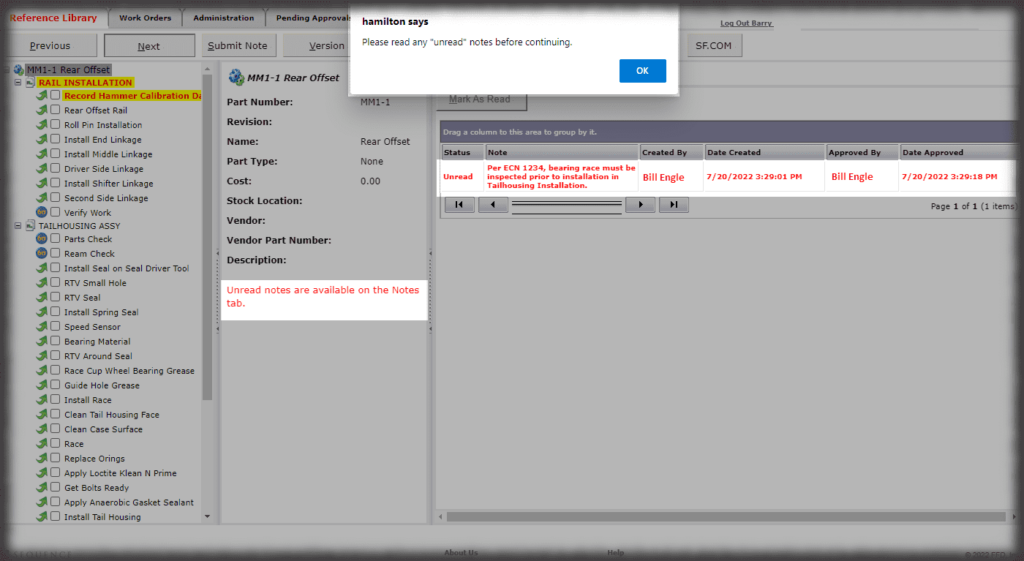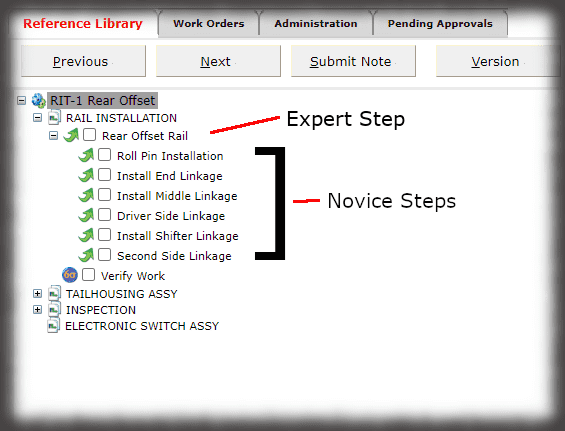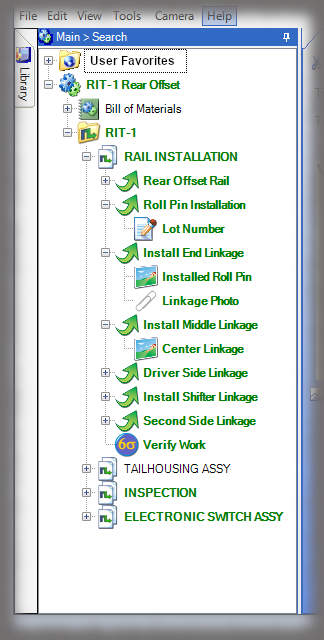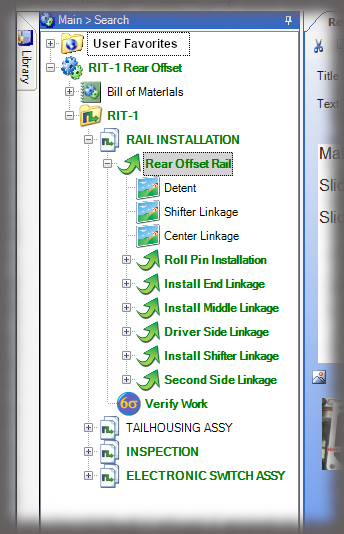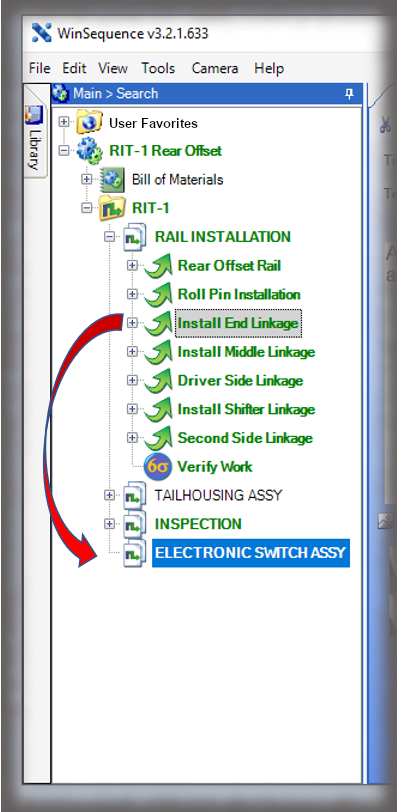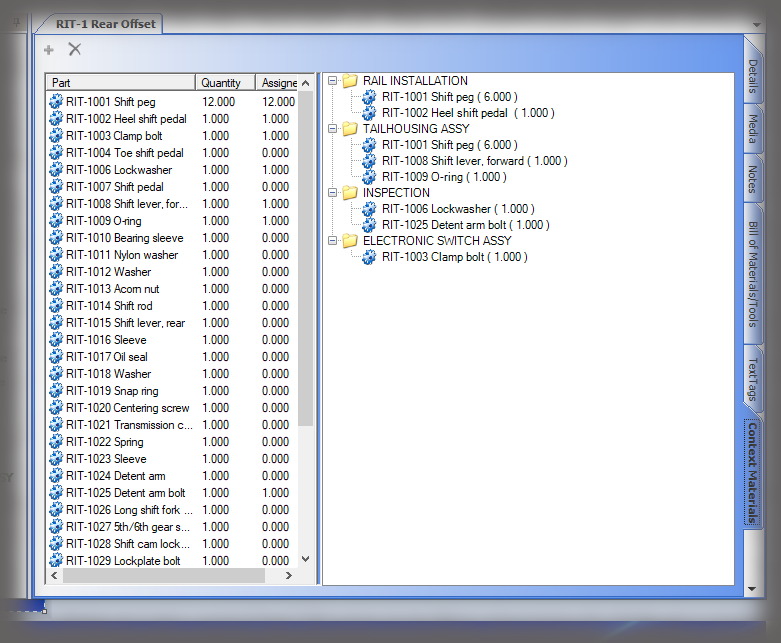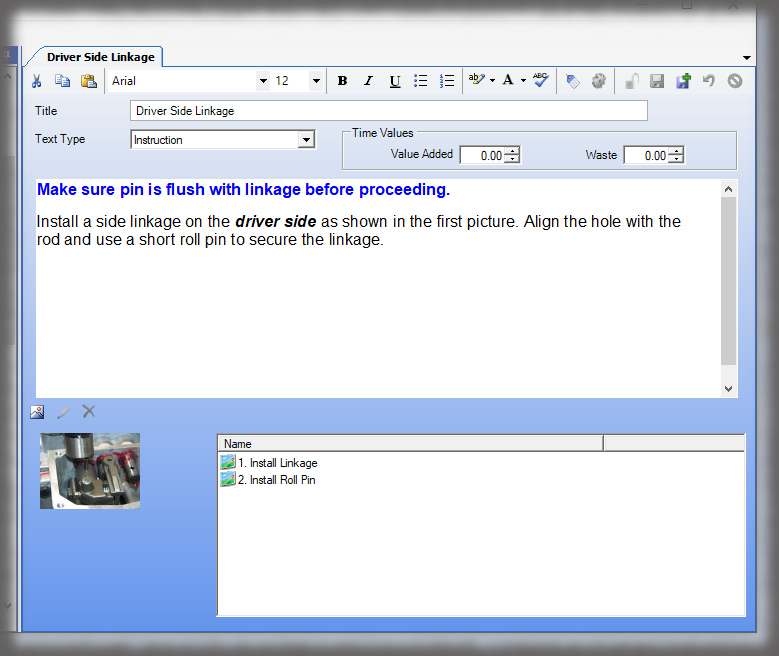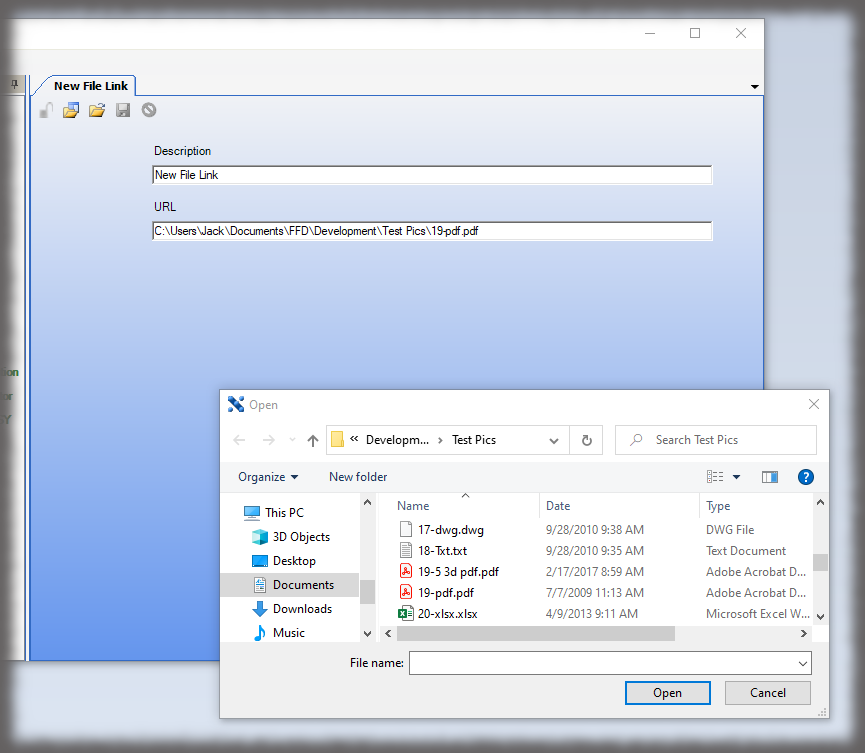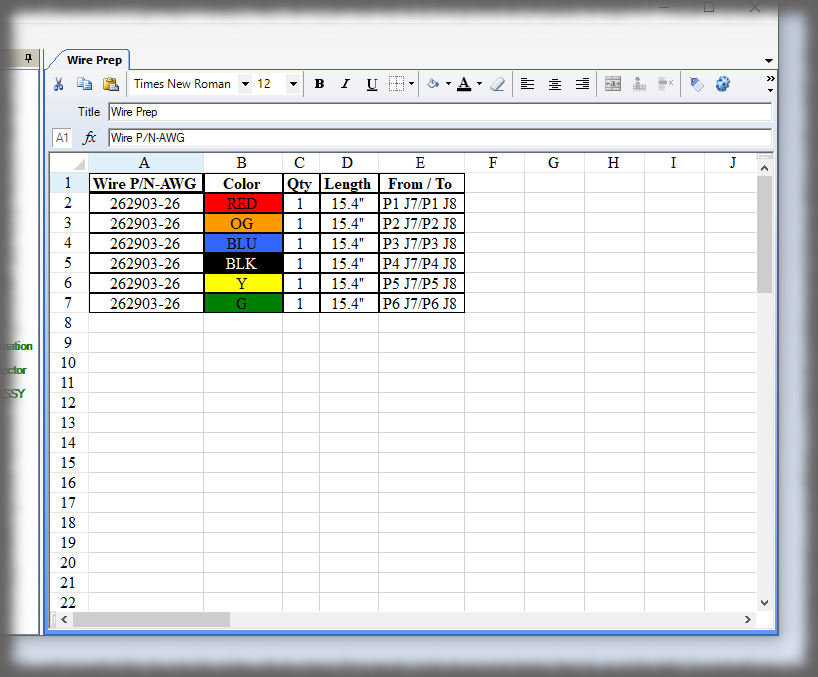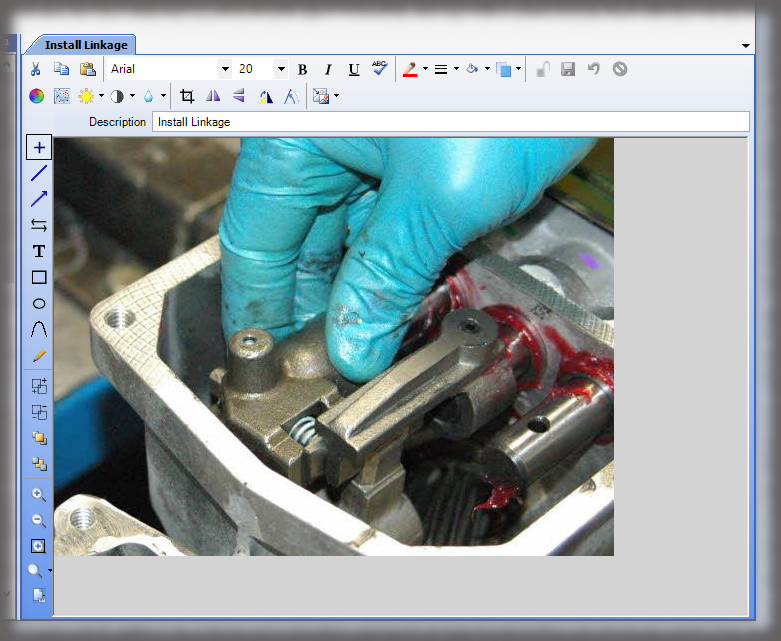Work Instructions in Discrete Manufacturing
Suffering from Employee Turnover?
Employee turnover in production is the number one issue we hear from manufacturers.
But it begs the question why? Why is there so much turnover? For many manufacturers, workers say they feel stress from not knowing how to perform their jobs, and they ultimately leave.
In order to increase employee retention, employees need appropriate training and guidance. Work instructions can help with that. Clear and concise work instructions add a level of confidence that an employee knows they are doing the right thing.
Take a step even further – with expertise-based work instructions, new employees can have more in depth work instructions with any necessary approval checkpoints presented to them, and as they become more knowledgeable those instructions can be slimmed down and checkpoints updated accordingly.

Quality versus Cost in Manufacturing
The idea of being in a specialized manufacturing sector may be appealing, but that’s not where most manufacturing is done.
Majority of manufacturers do not fit into a narrowly defined manufacturing sector, but what all manufacturers have in common is the benefit of reducing the cost of quality by producing effective work instructions more efficiently.
Benefits of Electronic Work Instructions in General Manufacturing
Designed to Serve All Manufacturing Styles
The foundation of manufacturing is relatively universal; however, a good work instruction software has features and configurations that can accommodate all styles of manufacturing from assembly lines and cell-based manufacturing to machining, molding, kitting, and beyond. Even automated industries can benefit by using work instructions to document servicing and set-up of equipment.
Quick and Easy Authoring Tools
When your work instruction authoring interface is designed for engineers and technical writers, details from subject matters experts in production are easily and quickly captured.
The food and beverage industry is constantly trying to keep up with the ever-changing wants of consumers. Sequence’s work instructions help make it quick and easy to capture the steps and pictures for a new manufacturing process, while also making the task of updating or changing existing processes just as easy.
Global Steps
The repetivite task of updating instructions for multiple product models within a family is exhausting. Enter global steps to save the day (& time). Authors can make certain steps “global”, meaning one or more steps can be re-used on multiple parts. Taking it a step further, if a change is made to a “global” step, the changes will automatically propogate to any part using the global step(s).
Here’s the next question we usually get right about now: What if the step is mostly global, but has some variation in it from part number to part number? Sequence has advanced features that provide the flexibility to handle these types of nuances because we see this ALL the time in industries that have families of products.
Paper and/or Digital Work Instructions
For some companies, moving away from paper completely can feel daunting or unattainable, but your work instruction presentation shouldn’t have to be “either-or”. With Sequence, you can have the best of both worlds. In fact, work instructions can be presented in different formats simultaneously due to how our software manages content.
This also means you can start with static PDF deployment, then, as you are ready, move to a digital presentation without authors having to change the content in any way. Yep, you read that right – authors do not have to change the content in any way to swap from PDF to digital making the transition in production from paper to digital work instructions graceful.
Consistent Format
When it comes to providing consistent, standardized formatting within your work instructions, simplicity and ease of authoring are crucial. Sequence allows authors to create work instructions using a visual tree that does not format the instructions. Then when presented to a production user, Sequence’s does all the formatting creating a consistent look and feel across all authors, whether presentation is digital or PDF. This provides standardized format, while also reducing authoring time dramatically.
Version Tracking and Control
Traceability in your work instructions provides more confidence on the shop floor, in the authoring process, and during audits. Sequence maintains all version history for you. Our tracking system is so seamless, you won’t see it happening until you make changes to images or steps in the process. You’ll know who changed what and when, as well as who approved the processes, down to the individual steps. Best part: thanks to paperless deployment, the production floor will always have access to the most recent version of a work instruction once it’s been approved and published.
Resources
How to Reduce Employee Turnover Through Improved Training
In previous posts, we looked at how poor training programs lead to employee turnover, and the many different costs associated with replacing a worker in manufacturing. Bottom line: turnover impacts both productivity and profitability. But one of the most effective...
How Tribal Knowledge Can Undermine Your Manufacturing Business
According to the Bureau of Labor and Statistics, 25% of the manufacturing workforces is 55 or older. That statistic has remained stagnant for half a decade, and one of the reasons is, manufacturing companies simply can’t afford to lose the knowledge and expertise of...
Biggest Benefits of Digital Work Instructions
Almost every aspect of your personal life has made the transition to digital, from communicating over social media to streaming movies online to transferring money through apps. You’ve likely converted many processes of your business operations to digital platforms as...
Hubbardton Gets It Right
There comes a time in every business’s tenure when processes and procedures need to be revisited in order to promote sustained successful growth.

Single-User Desktop Application
Developed for the manufacturing company needing to rapidly author visual work instructions without the hassle.

Authoring Application to Create & Approve Content
Our core product. Authors can quickly assemble rich, visual work instructions in a streamlined interface, then export to PDF.
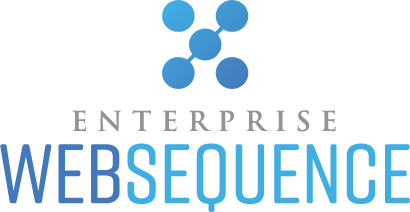
Digital Deployment of Up-to-Date Visual Work Instructions
A dynamic electronic work instruction interface between engineering and the paperless manufacturing floor.

Digital Work Instructions Designed for Highly Repetitive Processes
An on-demand, scrollable, read-only shop floor access portal for paperless work instruction deployment.
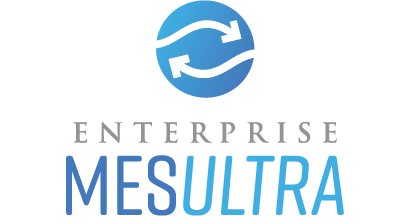
Author within Sequence, Present within Your MES
A solution for organizations utilizing Manufacturing Execution Software (MES) that allows integration with the work flow.
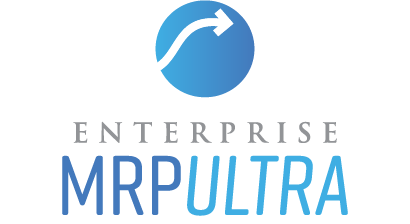
Use BoMs, Ops, & Routings to Create Your Work Instructions Framework
A solution to ensure your electronic work instructions stay synchronized with your front-office software.